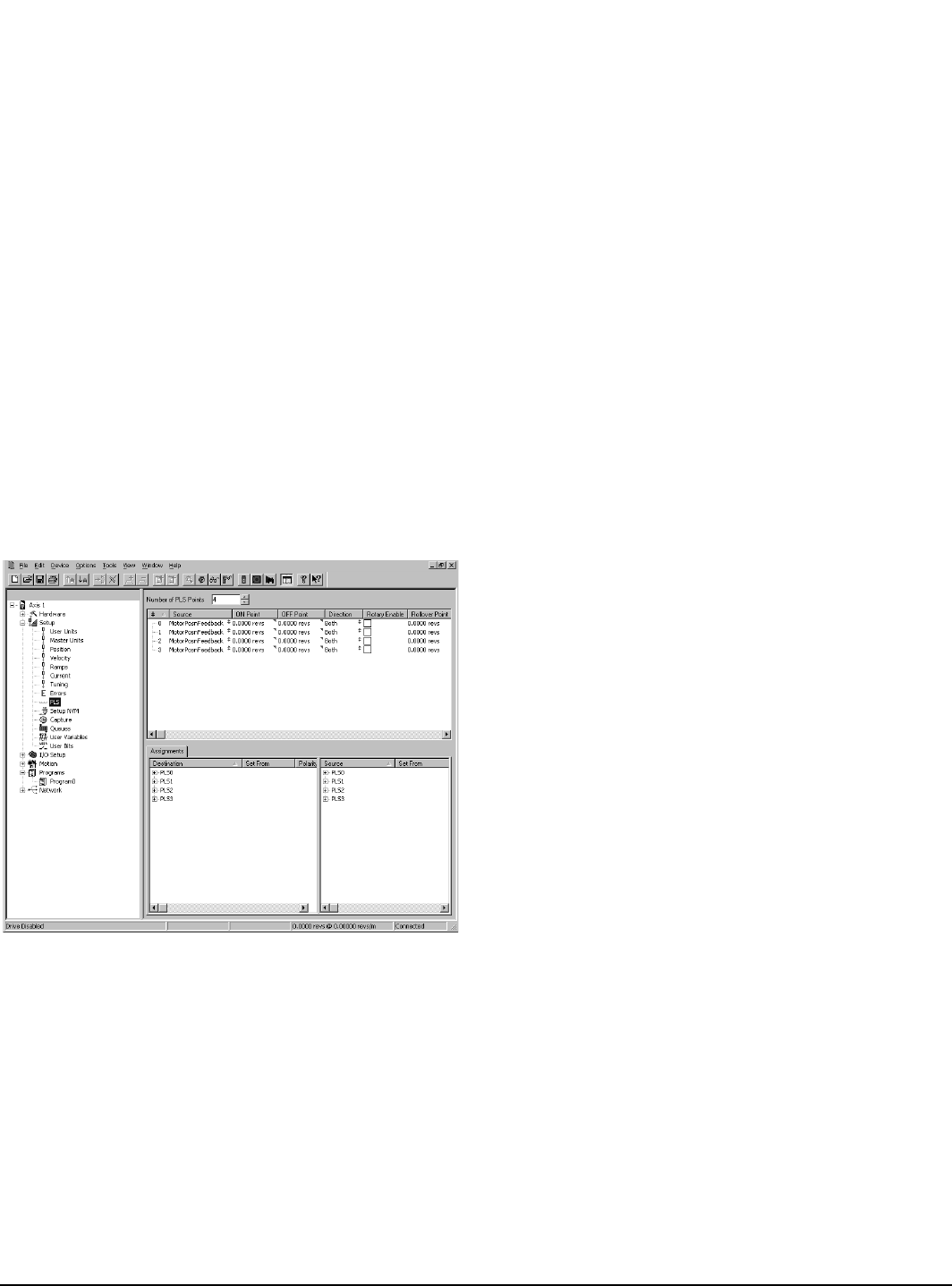
Configuring an Application www.emersonct.com 45
Codes, please refer to the Unidrive SP Users Guide or
Unidrive SP Advanced Users Guide. Note that this trip
code is not the same as the Trip Code or Error Code within
a solutions module. For example, if an error occurs in a
SM-EZMotion module located in Slot 1, the Trip Log will not
store the SM-EZMotion module Error code, but instead it
will store SL1.Er indicating that an error occurred in Slot 1.
The specific error codes for the different solutions modules
are NOT stored in the Trip Log.
Time Before Trip 0
All Trip Times for Trips other than Trip 0 are stored as a
period of Time between Trip 0 and the specific Trip. The
format for the Time is Hrs.Minutes. For example, if Trip 4
Time is shown as 1.20, that would signify that Trip 4
occurred 1 Hour and 20 Minutes prior to Trip 0. The largest
value that can be stored in the Time Before Trip 0 is 600
Hours and 00 Minutes. If 600 Hours is exceeded, the 600
Hours and 00 Minutes is displayed in the Trip Log.
7.3.10 PLS View
The PLS View allows the user to configure all the
parameters necessary for the available Programmable
Limit Switches. Figure 74 is an example of the PLS view.
Figure 74: PLS View
Source
The source of a PLS can be assigned to the motor axis
(MotorPosnFeedback, MotorPosnCommand) or a master
synchronization signal (MasterPosnFeedback). The term
motor axis refers to the motor being controlled by the
SM-EZMotion/drive combination. The source list box is
used to select the source for the individual PLS.
On Point
PLS.#.Status will be active when the selected source
position is between the PLS.#.OnPosn and the
PLS.#.OffPosn. Assume that the PLS.#.Direction is set to
"Both". When traveling in the positive direction and the
feedback position executes the OnPosn, the PLS.#.Status
will activate. As the motor continues in the same direction,
the PLS.#.Status will deactivate when feedback position
reaches or exceeds the OffPosn. If motor travel changes to
the negative direction, the PLS.#.Status will activate when
the feedback position reaches the OffPosn, and will
deactivate when it continues past the OnPosn. All on/off
positions are defined in user units.
PLS.#.Status will be active if:PLS.#.OnPosn < Feedback
Position £ PLS.#.OffPosn
Off Point
PLS.#.Status will be active when the selected source
position is between the PLS.#.OnPosn and the
PLS.#.OffPosn. Assume that the PLS.#.Direction is set to
"Both". When traveling in the positive direction and the
feedback position reaches the OnPosn, the PLS.#.Status
will activate. As the motor continues in the same direction,
the PLS.#.Status will deactivate when feedback position
reaches or exceeds the OffPosn. If motor travel changes to
the negative direction, the PLS.#.Status will activate when
feedback position reaches the OffPosn, and will deactivate
when it continues past the OnPosn.
PLS.#.Status will be active if:PLS.#.OnPosn < Feedback
Position £ PLS.#.OffPosn
If using negative values for your OnPosn and OffPosn, the
most negative value should go in the OnPosn parameter,
and the least negative value should go in the OffPosn.
If the PLS has a rollover point, and the OnPosn is greater
than the OffPosn, the PLS will be active whenever the
position feedback is not between the On and Off positions,
and in-active whenever the position feedback is between
the two positions. However, the PLS.#.Status will not turn
on until it reaches the OnPosn the first time.All on/off
positions are defined in user units.
Direction
This parameter specifies the direction of motion that a
particular PLS output will function. If set to Both, the PLS
will activate regardless of whether the motor (or master
motor) is moving in the positive or negative direction. If set
to Plus, the PLS will activate only when the motor is moving
in the positive direction. If set to Minus, the PLS will
activate only when the motor is moving in the negative
direction.
For example, a flying cutoff or flying shear application may
use this feature to activate the PLS to fire the knife only
when the axis is moving in the positive direction.
Rotary Enable
This parameter is used to enable the RotaryRolloverPosn
for this PLS.
Rollover Position
This parameter is the absolute position of the first repeat
position for this PLS. When enabled it causes the PLS to
repeat every time this distance is passed. The repeating


















