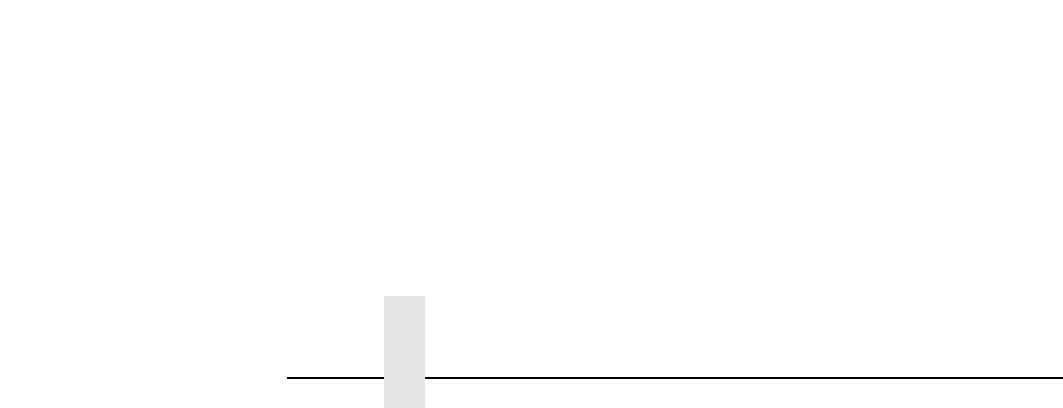
Table of Contents
10
Changing the PrintNet Mode
(NDS and Bindery setups) .............................................101
Setting the PrintNet NDS Context (NDS setups) ...........102
Setting the PrintNet Preferred NDS Tree
(NDS setups) .................................................................103
Novell Host Configuration (10/100Base-T)...........................104
NDS PSERVER Setup (Netware 4.x) ............................104
Bindery PSERVER Setup
(Netware 3.x and Netware 4.x) ......................................107
Referencing a Bindery Queue in NDS
(Netware 3.x and Netware 4.x) ......................................107
RPRINTER/NPRINTER Setup
(Netware 3.x and Netware 4.x) ......................................108
Troubleshooting (10/100Base-T)..........................................110
PSERVER Setup ...........................................................110
RPRINTER/NPRINTER Setup .......................................113
Printing Related .............................................................115
7 Monitoring Printers .................................. 119
Implementing Printer Management ......................................119
Agent/Manager Model....................................................119
MIB.................................................................................120
SNMP.............................................................................122
Monitoring Tools ...................................................................122
OS/2 TCP/IP ..................................................................122
Monitoring with AIX NetView/6000.................................122
Setting the SNMP Community Name.............................123
8 Commands.............................................. 125
Command Shell Overview ....................................................125
npsh Access Methods....................................................125
Main npsh Command Prefixes.......................................125
Getting Command Help..................................................126


















