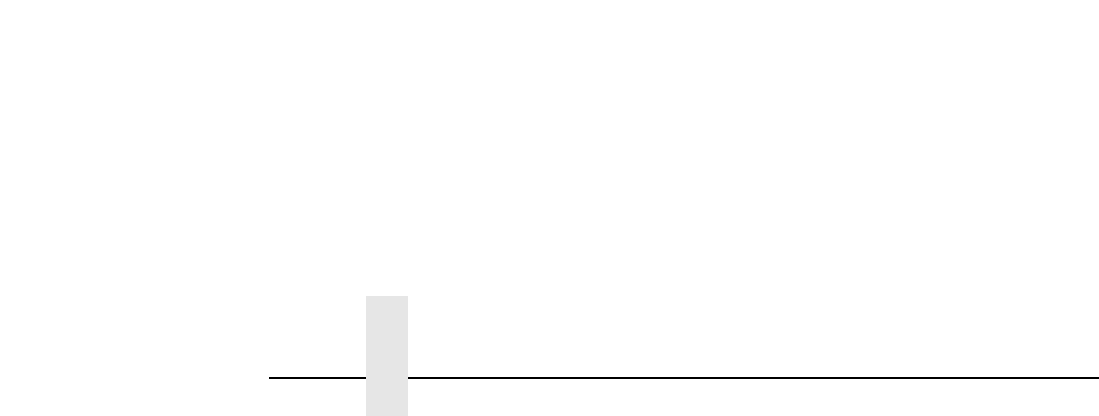
Chapter 8 Complete Command List
138
set sysinfo logport null|syslog
set sysinfo logport null
Define where the debugging information should be sent to. This can
be sent to an output device off of the PrintNet I/O port or to a central
TCP/IP host running a SYSLOG daemon. To set this host, use the
command “
set sysinfo syslog
hostIPaddress
.”
set sysinfo email
emailname@IPaddress
set sysinfo email joe@192.75.11.5
Define the user email address to receive printer and job logging
information from a particular logpath on the PrintNet.
emailname
is
the host or IP name of the user and
IPaddress
is the IP address
where the mail is stored on your network.
set sysinfo syslog
hostIPaddress
set sysinfo syslog 192.75.11.30
Set the IP address of the host running the SYSLOG daemon. PrintNet
debugging or print job and printer logging information can be sent to
that IP address.
set sysinfo dns
DNSserverIPaddress
set sysinfo dns 192.75.11.2
Set your DNS server IP address so the PrintNet can resolve host
names when used with its built-in Telnet and Ping clients.
set sysinfo descramblekey
hexvalue
set sysinfo descramblekey 1234
Set the key value used for descrambling print jobs that have passed
through Printronix npscramble utility on a TCP/IP host. This key is a
four-digit hexadecimal value obtained from the host software,
npscramble. Within the npscramble source code, there is a variable
called SR_KEY which contains the default key value. This can be
changed to any four-digit value you would like.
set sysinfo module [[-]novell] [[-]netbios]
set sysinfo module -novell
Enable and disable certain network protocol stacks within the
PrintNet. Sometimes it helps to disable any protocols you are not
using on your network.


















