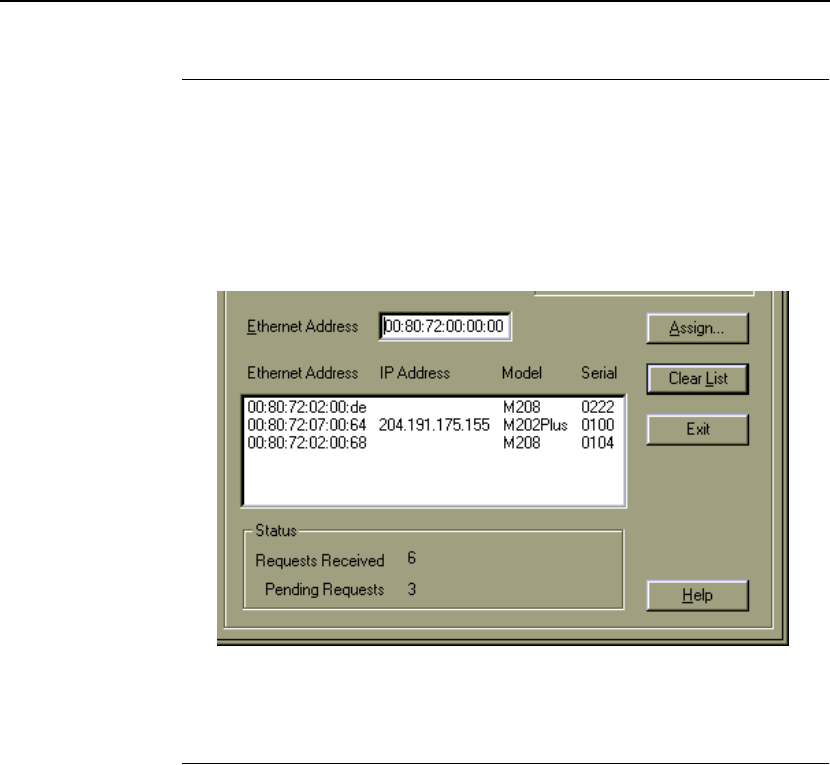
IPAssign
25
IPAssign
IPAssign is a Windows
utility which helps identify the PrintNet on the
network. IPAssign relies on the TCP/IP protocol to locate PrintNet print
servers so they can be assigned. Relying on TCP/IP as the underlying
protocol, the print server can be assigned an IP address and subnet mask
once it is detected on the network. Once IP address, subnet and gateway
values are assigned, other tools like the HTML configuration forms can be
used to do additional configuration.
Figure 4. IPAssign Sample Interface
HTML Forms
The PrintNet settings can be configured over TCP/IP through a standard
Web browser. The PrintNet Web pages provide a handy way to access
some of the commands built in to the print server.
NOTE: If a router is used, make sure a gateway value is configured.
To access the PrintNet home page:
1. Make sure the print server has an IP address and subnet mask so it is
recognizable on your TCP/IP network.
2. Make sure your network station can successfully “
ping” the PrintNet
over the network.


















