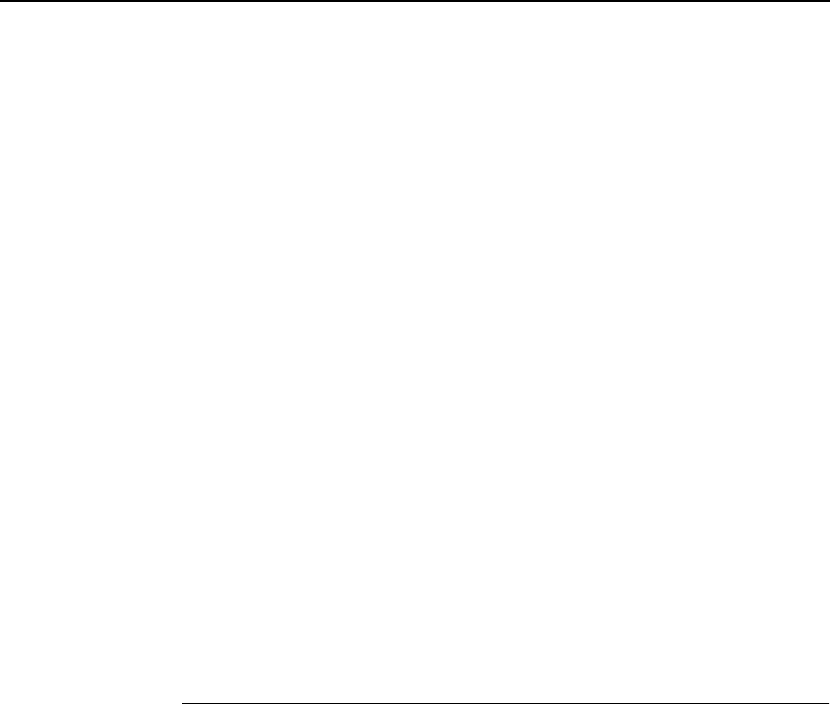
Set Commands
131
store tcpip tcp opts [-]keepalive [-]disbufmgmt
store tcpip tcp opts keepalive -disbufmgmt
Controls whether the PrintNet maintains a connection with a host
when data cannot be accepted into its buffer. Normally the keepalive
feature is enabled so when the printer cannot accept data, the print
job connection is maintained and continued once the situation clears.
If disbufmgmt is disabled (i.e., “-”), the PrintNet will not buffer any
data when there is a blocked situation with the printer. Normally it is
best to have both keepalive and disbufmgmt enabled.
store tcpip tcp access [root] add|del
IPaddress
store tcpip tcp access add 192.75.11.25
Add or remove an entry from the PrintNet TCP access list defined by
IPaddress
. If the list has an entry, only this host can print to and
remotely interact with the print server.
store tcpip proxy add|del
targetIPaddress
store tcpip from default
Set all TCP/IP network settings back to factory defaults.
store tcpip from current
Store all current TCP/IP network settings to flash memory so they are
retained after a power cycle. This ensures all current settings match
what is stored in flash memory.
Set Commands
These settings alter the current or working settings in memory only.
Therefore, they will be lost if the PrintNet is power cycled. To ensure this
does not happen, be sure to issue a “save” command so the current
settings get written to flash memory.
set date
year month day
set date 1997 02 10
Set the current date noting the four-digit year, the two-digit month
from 1 through 12, and the day being the number in the month. If the
PrintNet is reset, this value will be lost so you will need to set the date
again.


















