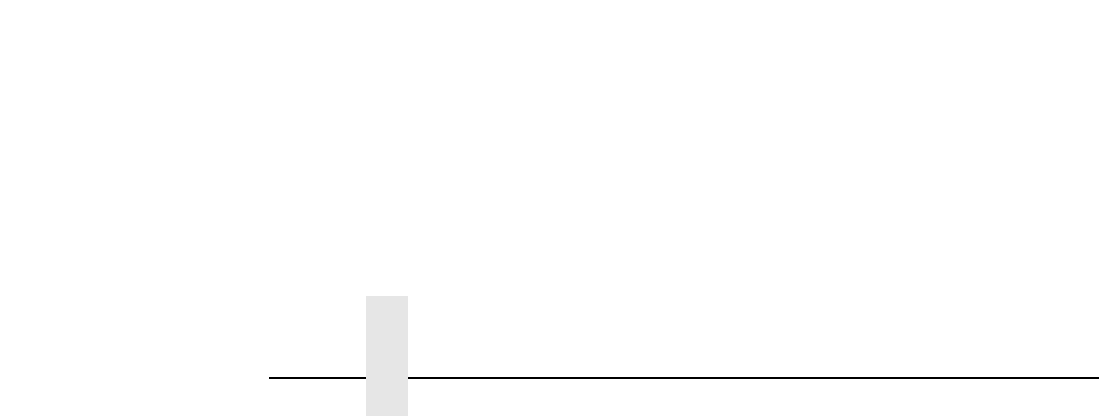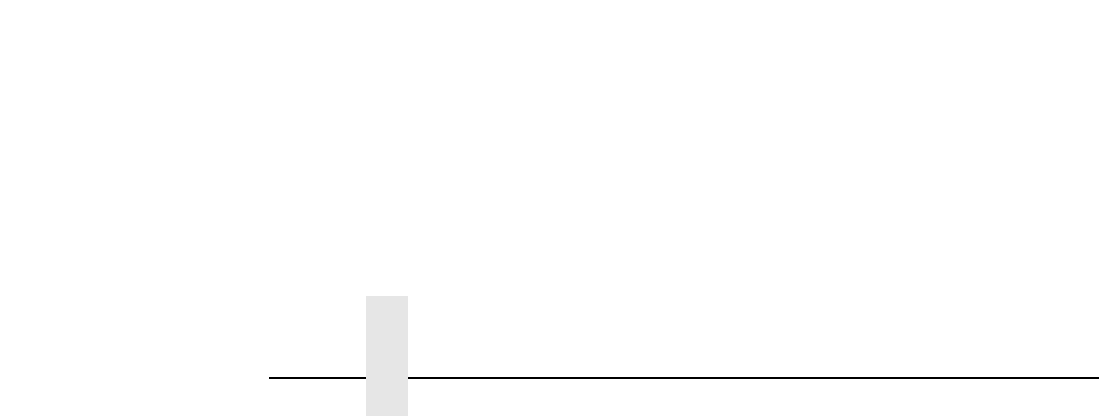
Chapter 2 Configuration Tools
24
The procedure for changing any of the parameters is the same. The
procedure for changing the IP Address is given here as an example. Use
the same procedure for the other required parameters. To change the IP
Address parameter:
1. Make sure the printer is on and raise the printer cover.
2. Press the ONLINE key to place the printer in the OFFLINE mode.
3. Unlock the ENTER key. Refer to the
Operating Manual
for
instructions.
4. Press the LEFT or RIGHT arrow key until the LCD displays
“ETHERNET PARAMS.”
5. Press the DOWN arrow key to access the “IP Address” parameter.
6. Press the DOWN arrow key to view the current IP Address.
7. Press the DOWN arrow key to access the portion of the IP Address to
be changed.
8. Press the LEFT or RIGHT arrow key to select the portion of the IP
Address to be changed.
9. Press the DOWN arrow key.
10. Press the LEFT or RIGHT arrow key to select the desired value.
11. Press the ENTER key to make the selection. An asterisk appears to
the right of the value.
12. Press the UP arrow key and you will be returned to step 8.
13. When you are finished changing parameters, exit the configuration
menus and lock the ENTER key. (Refer to your printer's
Operating
Manual
for details.)
CAUTION
When a change is made from the control panel, the PrintNet is re-
initialized. The messages “ENET IS RESET” and “ENET IS INIT”
display on the control panel. This process takes several minutes.
Make sure not to shut the printer off or make further changes to the
PrintNet settings during this initialization period to prevent a loss of
PrintNet configuration information. When the initialization is
complete, the message “ENET IS READY” is displayed.