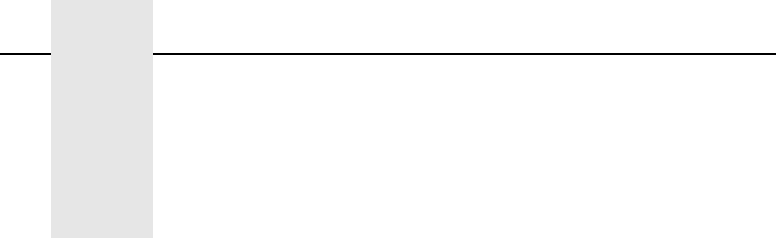
7
Table of Contents
1 Introduction ............................................... 13
Overview.................................................................................13
What is the PrintNet? .......................................................13
What Special Features are Available? .............................13
Interfaces................................................................................14
10Base2 and 10Base-T ...................................................15
10/100Base-T...................................................................18
Conventions Used In This Manual..........................................20
2 Installation and Configuration ................... 21
Installation ..............................................................................21
Connecting to the Network...............................................21
Configuration Tools ................................................................23
Configuration Using the Printer Control Panel .................23
IPAssign ...........................................................................25
HTML Forms ....................................................................25
Configuration Alternatives................................................28
3 Windows Configuration............................. 29
Overview.................................................................................29
Windows Environment Description.........................................29
Windows PrintNet Configuration.............................................30
Mandatory ........................................................................30
Optional............................................................................31
Configuration Using IPAssign ..........................................31
Configuration Using ARP .................................................35
Communicating Across Routers.......................................37
Changing Workgroup Names...........................................38
Changing Destination Names ..........................................38


















