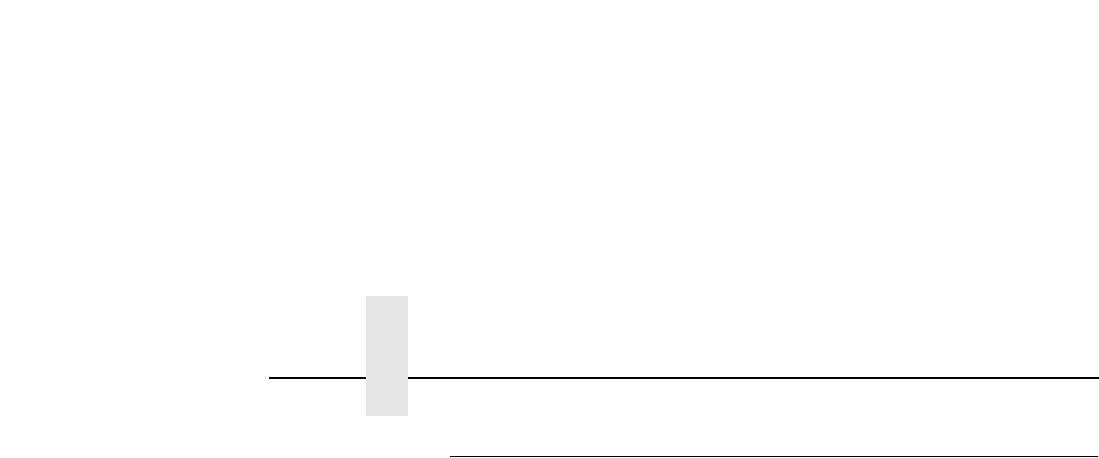
Chapter 5 Novell PrintNet Configuration
78
Using HTML Forms
When defining a new print queue on a Novell file server, a new print
server must be defined to represent the PrintNet. This name must match
the pre-defined name given to the print server. By default, this name is in
the format “M_
xxxxxx
” where “
xxxxxx
” equals the last six digits of the
PrintNet Ethernet address found on a configuration printout or control
panel settings under Ethernet parameters, MAC Address
(e.g., M_071C1A).
To use the HTML forms to define a print queue, do the following:
1. Load a Web browser on a network station that can communicate with
the print server over TCP/IP. The command to change the print
server name is:
Syntax:
store pserver name
newname
Example to change the name to micro1:
store pserver name micro1
2. Direct your Web browser to URL
“
http://
PrintNetIPaddress
/adminConf.html”
(e.g., “
http://192.75.11.9/adminConf.html”)
NOTE: If prompted for a “User ID” and password first, type in “
root” for
the ID and press ENTER at the password prompt since there is
no password by default.
3. At the “Administration Configuration” HTML form that displays,
highlight the field beside the “Name” heading and type in the new
name of the print server.
4. Click on the SUBMIT button when done and physically repower the
printer to make the new setting take effect.


















