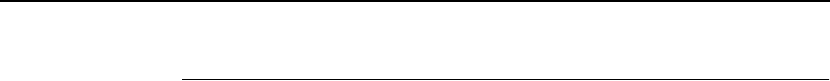
Using BOOTP
63
Using BOOTP
BOOTP allows you to dynamically assign an IP address to the PrintNet
upon bootup. In addition, the BOOTP server can provide additional
details like a default router/gateway address. To configure the PrintNet
with its TCP/IP settings using BOOTP:
1. On your BOOTP server, make an entry in the /etc/bootptab file for the
PrintNet.
Syntax:
PrintNetIPname
:\
:sm=
netmask
:\
:hd=
homedirectory
:\
:bf=null:\
:gw=
defaultgateway
:\
:ht=ethernet:\
:ha=
ethernetaddress
:\
:ip=
ipaddress
:\
:ts=
timeserver
:\
:to=
timezone
:
Example:
spike:\
:sm=255.255.255.0:\
:hd=/usr/null:\
:bf=null:\
:gw=192.75.11.1:\
:ht=ethernet:\
:ha=008072070060:\
:ip=192.75.11.9:\
:ts=192.75.11.7:\
:to=25200:
2. Turn the PrintNet on so that it immediately sends out a BOOTP
request. Wait one minute to allow the IP address assignment process
to complete. You should see the STAT LED, on the PrintNet
interface, slow down indicating it knows about an IP address to use.
3. Try to “
ping” the PrintNet IP address from a network station to see if
it can be seen on your network.


















