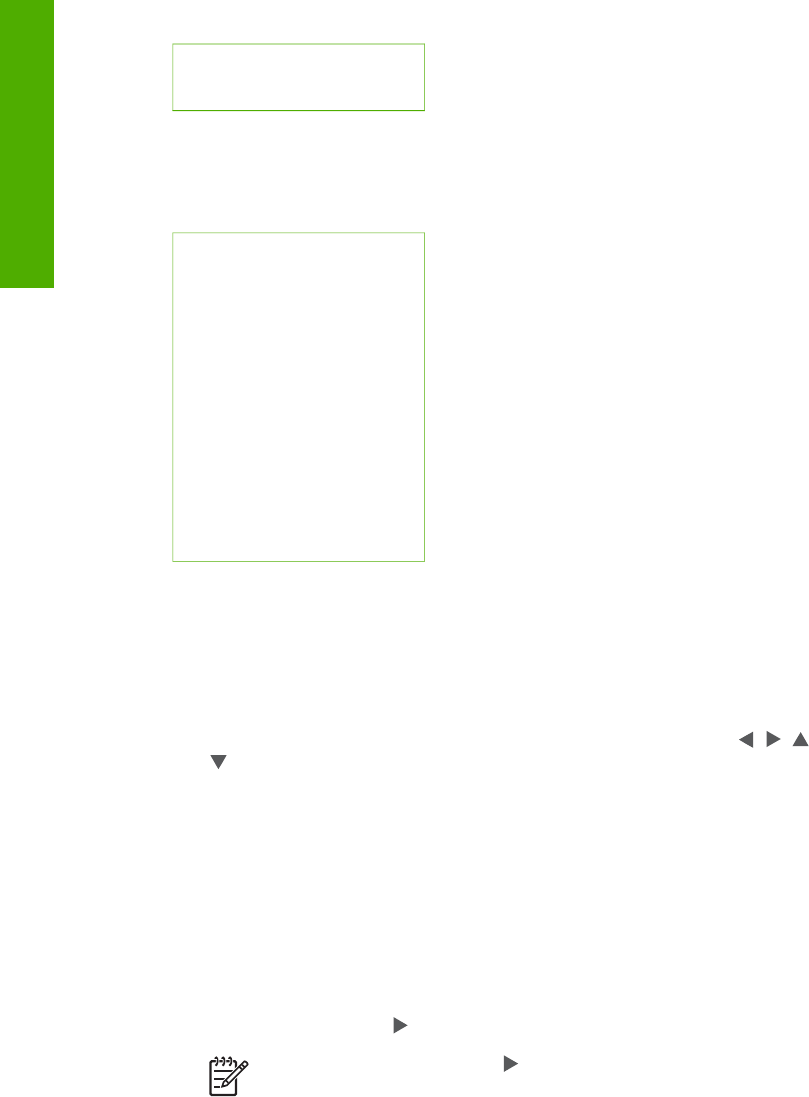
6. HP Instant Share
7. Bluetooth
Help Menu
The following Help Menu options are available when you select the Help Menu option
on the Setup Menu.
1. How do I
2. Error Messages
3. Print Cartridges
4. Load Originals and Load
Paper
5. General Troubleshooting
6. Network Troubleshooting
7. Use Memory Card
8. Use Scan Features
9. Get Support
0. Icon Glossary
Enter text and symbols
You can enter text or symbols by using the visual keyboard that automatically appears
on the color graphics display when you need to enter text to set up a wired network.
To enter text using the visual keyboard
1.
To select a letter, number, or symbol in the visual keyboard, press
,
, , and
to highlight the appropriate selection, depending on what you want to do.
To enter lowercase letters, uppercase letters, numbers, and symbols
– To enter lowercase letters, select the abc button on the visual keyboard, and
then press OK.
– To enter uppercase letters, select the ABC button on the visual keyboard,
and then press OK.
– To enter numbers and symbols, select the 123 button on the visual
keyboard, and then press OK.
To add a space
To add a space, press
on the visual keyboard, and then press OK.
Note Make sure you use the
on the visual keyboard to add a space.
You will not be able to add a space by using the arrow buttons on the
control panel.
Chapter 1
(continued)
12 HP Photosmart 2570 All-in-One series
Overview


















