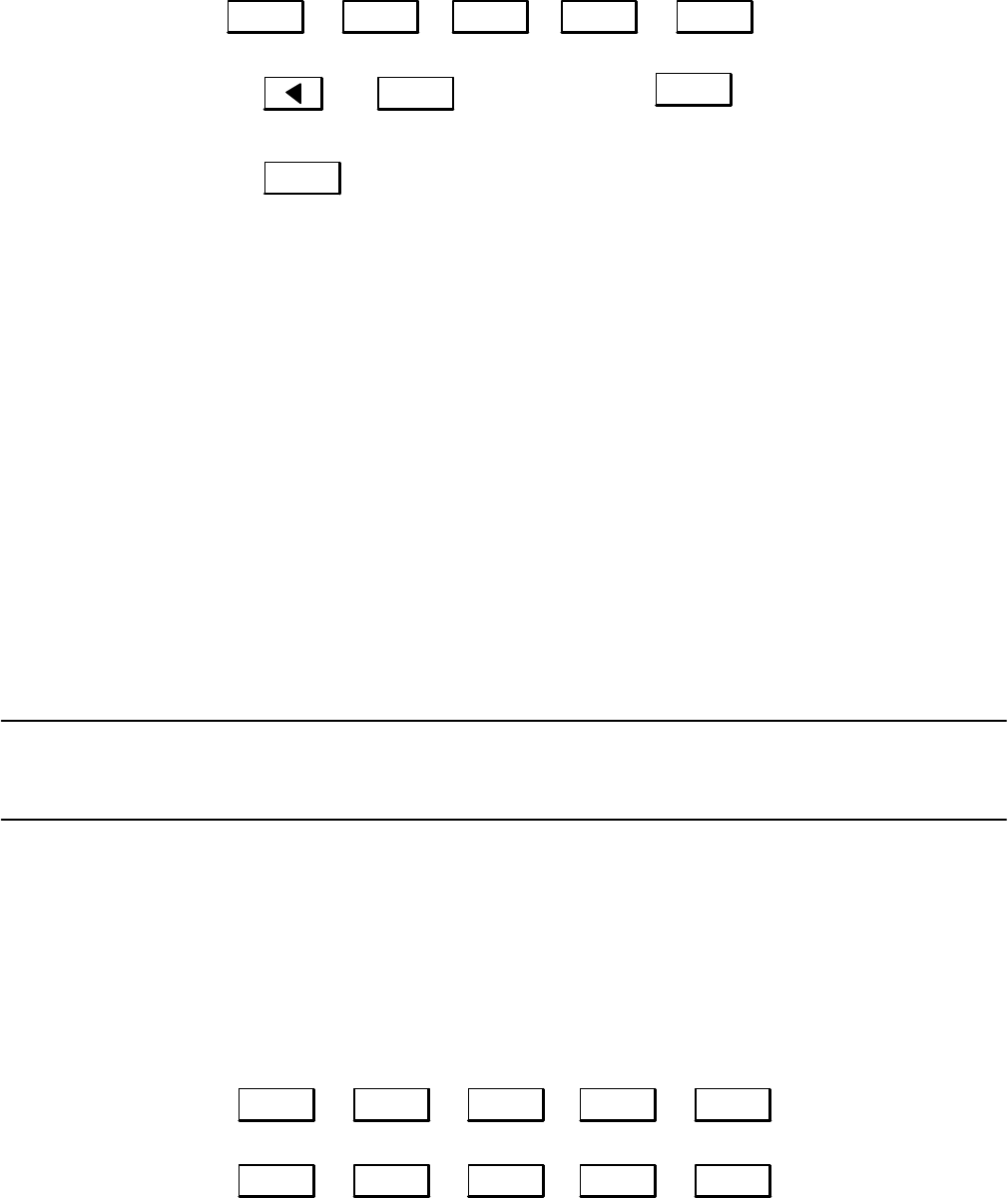
Operation and Usage3Ć40
To enable Remote Reception and/or enter a new reception code, press the buttons in the sequence shown and enter
the information as indicated.
Menu
→ 6
→
Stop
Enter
→ 9
→
Enter
→
→
→
Enter
→
Type new
Reception
Code
→
Enter
→
→
Most answering machines can be used with your fax machine. However, the following answering machine features
cannot be used when the answering machine is connected to your fax machine:
D Do not use the remote turn-on feature of an answering machine
D Do not use the outgoing-message only feature of an answering machine
D Your answering machine must be set to answer in less than eight rings
Shared Reception Mode on the HP FAX-900 and FAX-950
Telephone answering machine interface mode reception is also known as shared reception mode. If you want to
receive both voice telephone calls and fax calls on the same line, or have your fax take fax calls and the answering
machine take voice calls, you will need to set the fax machine for telephone answering machine interface reception
mode. The answering machine will accept, play and record voice calls. If a fax call is received, your fax machine by-
passes the answering machine to receive the fax message.
In this mode, the answering machine will answer all calls. While your outgoing message recorded on the answering
machine is playing, the fax machine is monitoring the line for a fax tone signal. If a fax tone is detected, the fax ma-
chine automatically takes over the call to receive the fax. If a fax tone is not detected, the answering machine accepts
and records the incoming message.
Note Due to telecommunications regulations, the telephone answering machine interface mode is not
used in France.
The remote reception feature of your HP FAX-950 allows you to still receive a fax call if you’ve picked up the tele-
phone, attached to the answering machine, before the answering machine starts its outgoing message. In order to re-
ceive the fax calls, you must first set fax parameter 47 to option 2 (valid). Refer to the information on fax parameters in
chapter 4.
To use telephone answering machine (TAM I/F) mode reception, make sure the Receive mode button is set to ON
(the lamp is lit) and you do not have any document in the automatic document feeder of your fax machine.
If you have not already set fax parameter 16 to option 2 (TAM I/F), do so now. Press the buttons in the sequence shown.
Menu
→ 7
→
Set
→
→
Stop
Set
→
4
→
Set
→
→
1
→
2
→6
→


















