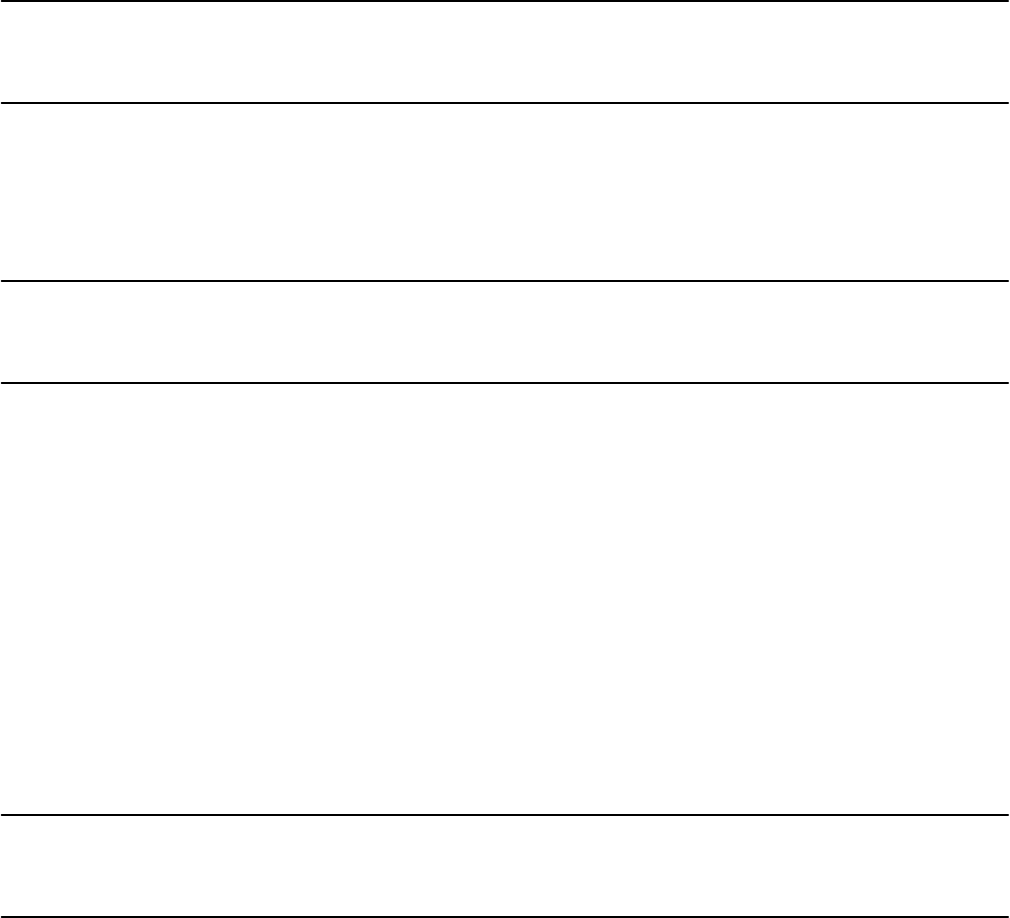
Optimization4Ć10
Polling on the HP FAX-700 and FAX-750
Note
No polling involving passwords is possible on the HP FAX–700 or FAX-750. Neither fax
machine has password capability.
Polling is the ability to call other stations to retrieve documents. This function works only with fax machines that have
polling capability.
The HP FAX-700 and HP FAX-750 can both poll and be polled. However, no confidential communications are
possible on the HP FAX-700 and FAX-750.
Note When setting up to poll or be polled, ensure that the other person involved knows that the sending
station does not have a password capability.
The other station(s) must know in advance that you will be calling and have the document(s) set in their automatic
document feeder(s) or stored in memory. The same is valid if you are the station to be polled.
Polling on the HP FAX-900 and FAX-950
Polling is the ability to call other stations to retrieve documents. This function works only with fax machines that have
polling capability. In addition, polling passwords may be required and set for security of the transmissions.
The HP FAX-900 can poll other stations but cannot be polled. Among the fax machines described in this guide, the
FAX-700, FAX-750 and FAX-950 can be polled.
The HP FAX-900 can poll up to 53 stations. Your HP FAX-950 can poll up to 112 stations. The other station(s) must
know in advance that you will be calling and have the document(s) set in their automatic document feeder(s) or stored
in memory. The same is valid if you are the station to be polled.
Polling Password on the HP FAX-900 and FAX-950
Note
No polling involving passwords is possible on the HP FAX–700 or FAX-750. Neither fax
machine has password capability.
Use of a password provides security for the document being polled. If the polling password does not match the
password of the polled station, the polling request will automatically be refused. If the polled station does not have a
password set, it will be polled whenever requested.
Passwords may be used for both sending and receiving polled documents.
Setting the password in fax parameter 26 will allow the password to appear in the fax machine display when used.
The password can be changed temporarily by overwriting it with a new one for the current polling request if necessary.
After the current polling transaction is completed, the password set in fax parameter 26 remains in effect.
Use the numeric keypad to enter the password numbers.


















