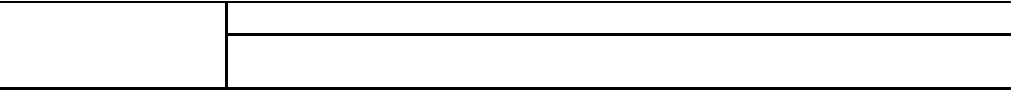
Problem Resolution 5Ć29
Table 5-5. Compensating for Communication Problems in the HP FAX-700 and FAX-750
Transmitting Fax Machine Receiving Fax Machine
Service
Parameter
Service Parameter
Setting (From ⇒ To)
Service
Parameter
Service Parameter
Setting (From ⇒ To)
For International Com-
munication
38 Off ⇒ On 41 75 ms ⇒ 1 sec
To Equalize Loss (Am-
plitude Distortion Be-
tween Machine and the
Phone Company Ex-
change
37 off ⇒ on 37 off ⇒ on
To Cope with Poor S/N
Ratio
33 9600 bps ⇒ 7200 to 2400
bps
36
34
–33 dBm ⇒ –34 to –48 dBm
9600 bps ⇒ 7200 to 2400
bps
To Cope with Impulse
Noise
47 128 ⇒ 256 to 2048
To Cope with Shifted
Signal Sequence
Caused by Echo
38 off ⇒ on 41 75 ms ⇒ 1 sec
Corrective Actions for the HP FAX-700 and FAX-750
Power-On Problems
Refer to Figure 5-1, “Overall Troubleshooting Tree” at the beginning of this chapter.
Clearing Paper Jams
The HP FAX-700 and FAX-750 fax machines can detect paper jams. An information message in the message window
identifies a paper jam
Perform the following procedure to clear a paper jam:
1. Turn OFF (O) the fax machine.
2. Remove any paper from the paper tray.
3. Remove the wet paper path assembly (the document OUT tray is the top part of the wet paper path assembly.
See Figure 5-3.


















