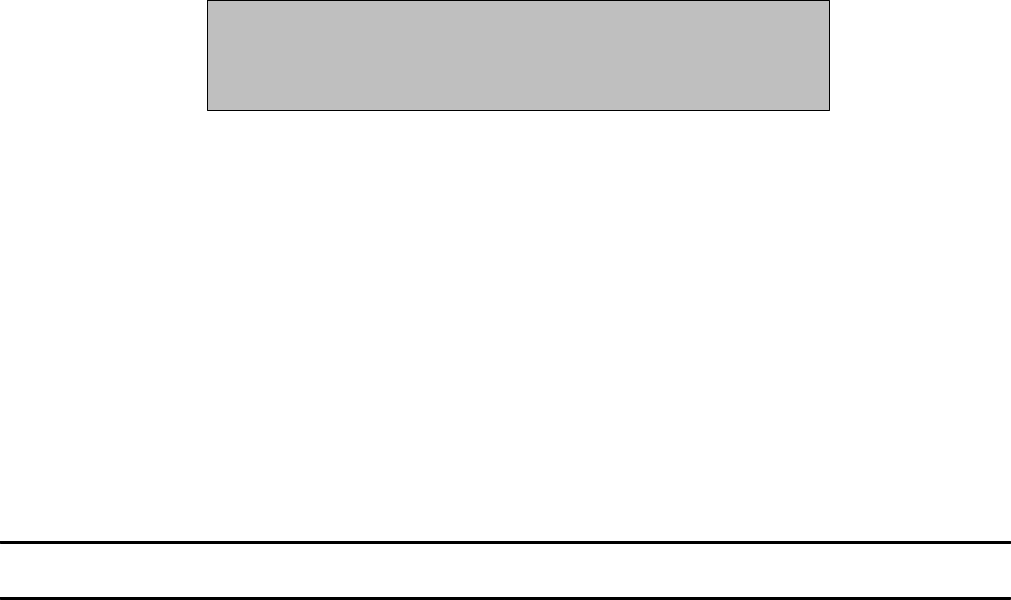
Problem Resolution 5Ć67
D If the error is in the system memory section, the fax machine is not usable. Return the machine for
repair.
D If the error occurs in the optional image memory, the fax machine will operate as a standard unit with
no installed optional memory. Replace the optional memory card.
Press the Stop button to return to the standby mode.
Test Mode 10 (Testing LED and LCD Lights) on the HP FAX-900 and FAX-950
Test mode 10 is entered for each fax machine as shown at the beginning of this section. After the Start button is pressed,
the message window will show the pattern in Figure 5-11.
Figure 5Ć11. Control Panel Display Test Pattern
<LED&LCDĆLIGHTĆTEST>
LIGHTINGĆTESTĆNOWĆ! !
The Contrast, Resolution, and Photo LEDs will blink on the HP FAX–900 and FAX-950. The Memory and Scanner
LEDs will light in the HP FAX-900. The Stamp, Memory and Scanner LEDs will light in the HP FAX–950.
Press the Stop button twice to return to the standby mode.
Test Modes on the HP FAX-700 and FAX-750
HP fax 700 machines contain internal diagnostics that initialize settings, set fax parameters, and test the product’s
operation. Some test modes have uses other than for troubleshooting. Table 5-33 lists the test modes.
Table 5-33. List of HP Fax Test Modes on the HP FAX-700 and FAX-750
Mode
Number
Mode
Name
01 Print Tests
02 Pen Recovery
03 Self Test
04 Remote Diagnostics
05 Function (Technical) Parameters
06 Calibration Tests – Not implemented
07 Agency Compliance – Do not access
08 Scanner Test Mode – Do not access
09 Memory Clear – Do not access
10 PC Inter Face – Not implemented
11 Service Default – Do not access
12 Service Report – Lists Technical
Parameters


















