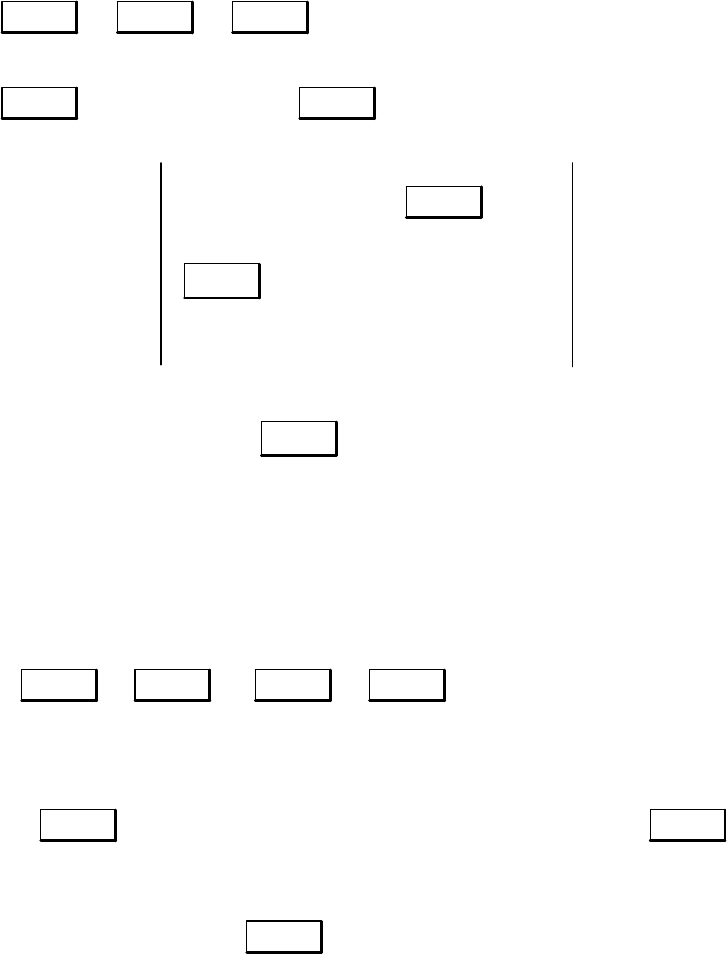
Optimization4Ć14
To use deferred polling on the FAX-950, press the buttons in the sequence shown and enter the necessary
information where requested.
→
→
Enter phone
numbers
Press the desired one-touch key
(01 – 24)
Enter 2–digit speed-dial code
→
Enter phone
numbers using
any combination
of these three
dialing methods
For more stations, repeat
dialing method using
next station number
Speed Dial
→
→
Start
Set
→
Menu
→ 1 →
Enter start time →
Set
→
2
→
Set
→
Enter 4-digit password→
→
To Be Polled by Other Stations on the HP FAX-700 and FAX-750
To be polled by other stations on the FAX-700 and FAX-750, press the buttons, enter information, and take actions as
indicated:
Menu
→ 18 →
→
Enter
→
Choose
2: One Time Only
3: Until Turned Off
If you chose
2: One Time Only
→
Enter
→
Press Enter to be polled
from memory. Press right
arrow and Enter to be
polled from In Tray
Start
→
Load document
→
If you chose
3: Until Turned Off
→
Load document.
→
Start
If you chose One Time Only and to be polled from memory, or, if you chose Until Turned Off, the document will be
loaded into memory when the start button is pressed.


















