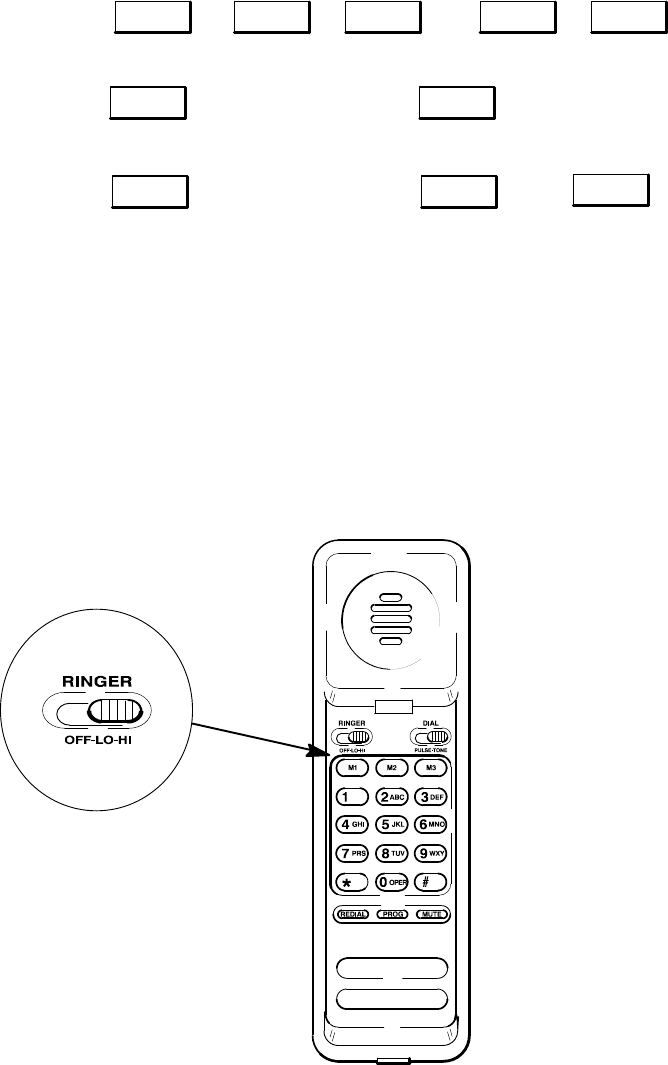
Operation and Usage3Ć14
Adjusting Volume
Adjusting Speaker, Monitor, and Button Volume on the HP FAX-700 and FAX-750
Loudness (volume) of the ring, monitor, and key (button) press beep can be adjusted through the settings menus.
To adjust the speaker, monitor, and button loudness, press buttons in the sequence shown:
Menu
→ 6
→
Enter/ Monitor
→
1
→
6
→
Enter/ Monitor
→
Select Ring
Volume*
Enter/ Monitor
→
→
Select Monitor
Volume*
→
Select Key
Volume*
→
→
→
Enter/ Monitor
→
Enter/ Monitor
→
Stop
* Volume Choices are 1.) Off, 2.) Soft, 3.) Medium, 4.) Loud
Adjusting Handset Ringer Volume on the HP FAX-750
First, adjust the speaker, monitor, and button volume for the fax machine itself using the same procedure as is used on
the HP FAX-700. The proper procedure is described above. Then adjust the volume control on the handset as de-
scribed below.
Loudness (volume) of the dial tone and busy signals for the handset can be adjusted using the ringer control switch.
See Figure 3-4.
Figure 3Ć4. Volume Control on the HP FAXĆ750
EK_39


















