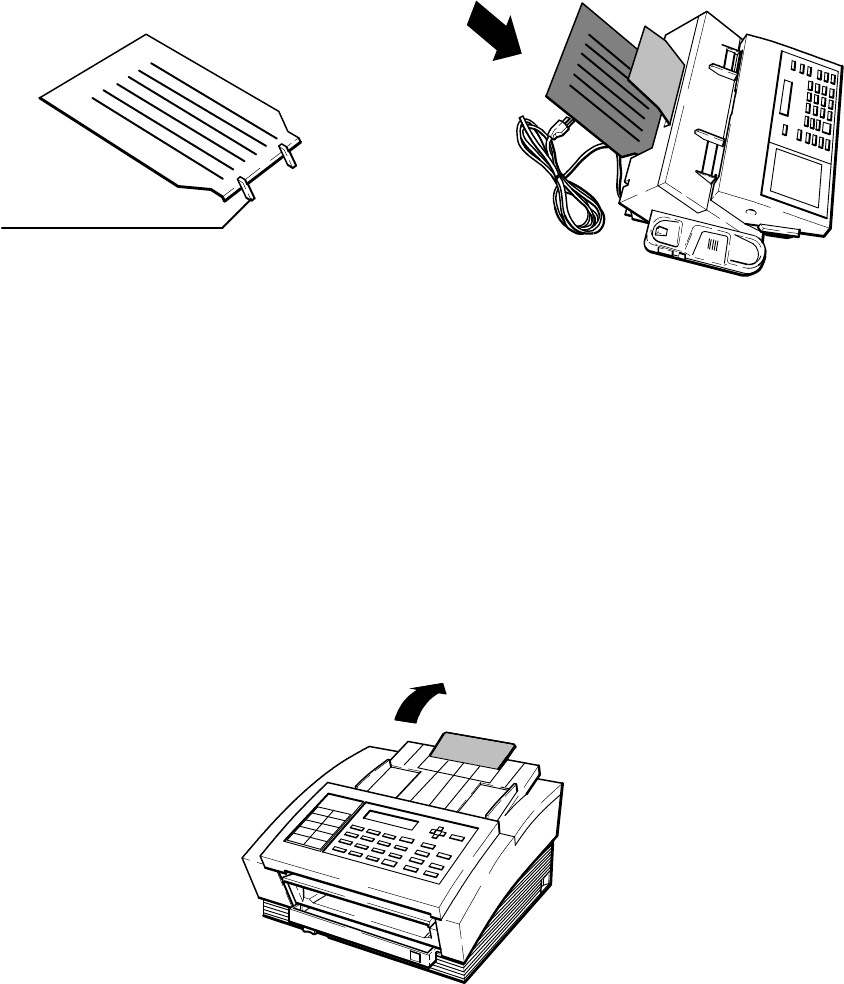
Installation and Configuration 2Ć19
HP FAX-900 and FAX-950 Document OUT Tray Installation
With the tabs on the document OUT tray pointing down as shown in Figure 2-26, DETAIL A, install the tray in back
panel of the fax machine as shown in Figure 2-26, DETAIL B.
Figure 2Ć26. Installing the HP FAXĆ900 and FAXĆ950 Document OUT Tray (HP FAXĆ950 Shown)
Tab
DETAIL A DETAIL B
FAX950–1 FAX950–3
Document IN Tray
HP FAX-700 and FAX-750 Document IN Tray Extension
To extend the document IN tray in the HP FAX-700 and FAX-750 fax machines, flip the document IN tray extend-
er up and back toward the rear of the fax machine. See Figure 2-27.
Figure 2Ć27. Extending the HP FAXĆ700 and FAXĆ750 Document IN Tray
EK_1A


















