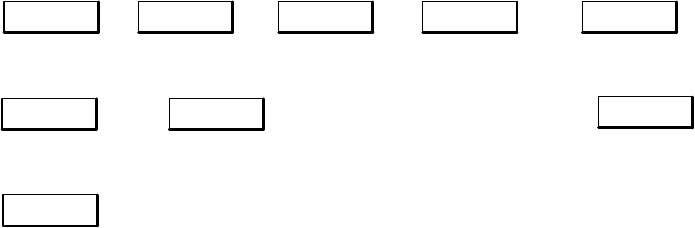
Operation and Usage 3Ć49
3. Get to fax parameter 25 (reduction ratio) and enter the percent reduction desired (70% to 100%) by pressing
buttons and entering data as follows:
Menu
→
PRS
74
→→
GHI Set/Volume –
→
ABC
2
→
JKL
5
→
Set/Volume –
→
→
Sto
p
Enter percent reduction
desired.
→
Set/Volume –
4. Load the document (face down) into the automatic document feeder and press the Copy button. The The mes-
sage, “NO. OF COPIES= ” will appear on the LCD. Enter the number of copies you want and press the Start
button. The fax machine will then store the document in memory and print the number of copies you entered.
5. When the copying session is complete, set parameter 32 (copy reduction) back to invalid for the next user if
appropriate.
Print Quality on the HP FAX-700 and FAX-750
Print quality relates to the condition of the original document and how it will be received. Usually, the default settings
for resolution, contrast, and photo quality will provide acceptable print quality. You can temporarily change the ma-
chine settings to improve the print quality of the received copy using the Contrast, Resolution, and Photograph buttons
on the front panel. After sending, your fax machine reverts to the previous settings. To set new default values for the
settings on a more permanent basis, you will need to change fax settings 3, 4, and 5. Fax settings (parameters) are
presented in chapter 4 of this guide.
To Set Resolution, use the buttons described below for temporarily setting print quality for the document to be re-
ceived.


















