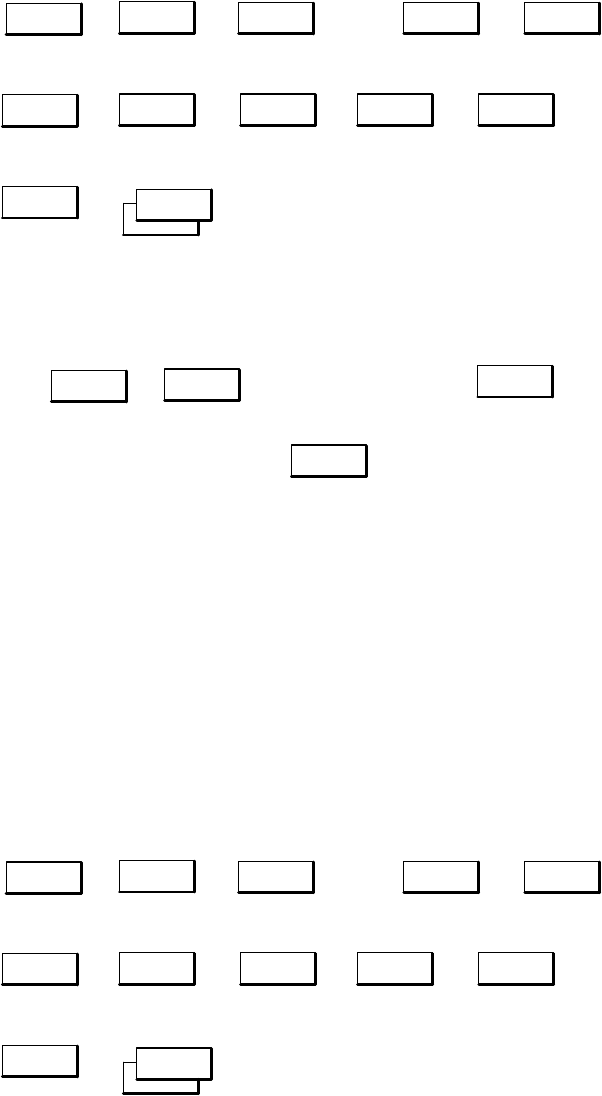
Problem Resolution5Ć58
Menu
→
Dial/Space
Tone
→
x 4
→
L
Start
→
1
→
PRS
→
7
Start
→
WXY
→
9
PRS
→
7
ABC
→
2
Start
→
Stop
2. Poll the customer’s machine to retrieve its SYS data.
Menu
→
DEF
→
3
Start
→
Enter a 4-digit
password*
→
Dial the telephone
number of the target
machine
→
Start
* The diagnostic center fax machine and the target fax machine must have
the same diagnostic password set.
3. The customer’s user data, relay information, one-touch and speed dial numbers, fax parameters, and function
parameters replace the diagnostic station’s configuration.
Retrieving JNL Data on the HP FAX-900 and FAX-950
To retrieve JNL data from the HP FAX-900 or FAX-950, perform the following procedure:
1. Set test mode 79 to 3.
Menu
→
Dial/Space
Tone
→
x 4
→
L
Start
→
1
→
PRS
→
7
Start
→
WXY
→
9
PRS
→
7
DEF
→
3
Start
→
Stop
2. Poll the customer’s machine to retrieve its JNL data.


















