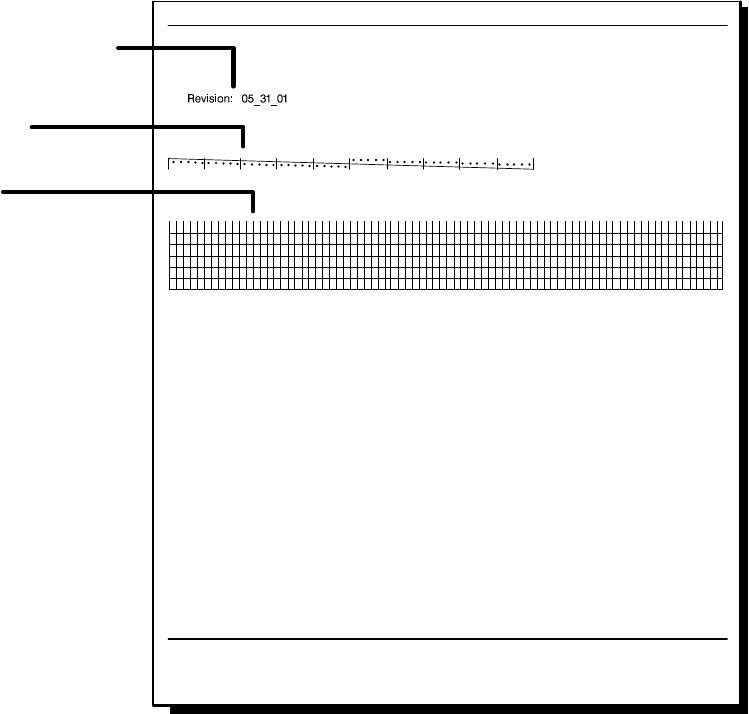
Problem Resolution5Ć64
2. With the message window showing SET MODE NO. =, press Dial/Space four times. The unit sounds an error
beep each time you press Dial/Space. This is normal.
3. Press “L”.
4. With the message window showing SET MODE NO. = (ENTER 0 - 10), press any number 0 through 10 to
select test modes 0 through 10. See Table 5-31 for a list of test mode numbers.
5. Press Start to enter the test mode.
6. Press Stop to exit test mode (if necessary) and return to standby mode.
Test Mode 0 on the HP FAX-900 and FAX-950 (Printing a GPM Self-Test Pattern)
When test mode 0 is selected and the Start button is pressed, the HP fax machine will cause the GPM (graphics print
mechanism) to print a test pattern. See Figure 5-10 for an illustration of the typical test pattern generated in test mode
0.
Figure 5Ć10. GPM SelfĆTest Pattern (Test Mode 0)
Firmware Date Code or
Revision Number
Print Cartridge
Nozzles Test
Mechanism
Alignment Test


















