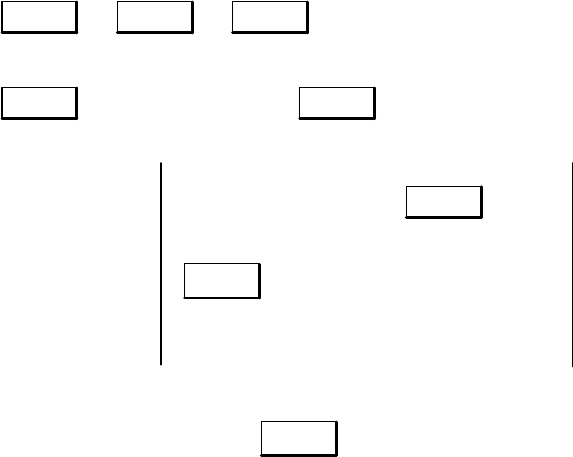
Optimization 4Ć13
To use deferred polling on the FAX-900, press the buttons in the sequence shown and enter the necessary
information where requested.
→
→
Enter phone
numbers
Press the desired one-touch key
(01 – 16)
Enter 2–digit speed-dial code
→
Enter phone
numbers using
any combination
of these three
dialing methods
For more stations, repeat
dialing method using
next station number
Speed Dial
→
→
Start
Set
→
Menu
→ 1 →
Enter start time →
Set
→
2
→
Set
→
Enter 4digit password →
→
Deferred (Time-Delayed) Polling on the HP FAX-950
Your HP FAX-950 has deferred polling capabilities that allow you to delay polling. You can poll documents from one
or more stations at a preset time within the next 24-hour period. This allows you to take advantage of lower phone
rates, adjust to different time zones, and poll documents after normal working hours.
Use the numeric keypad to enter the time using a 4-digit, 24-hour clock format. (Example: 09:30 = 9:30 am; 22:00 =
10:00 pm.)
To correct an error, press the Clear button and reenter the correct numbers.


















