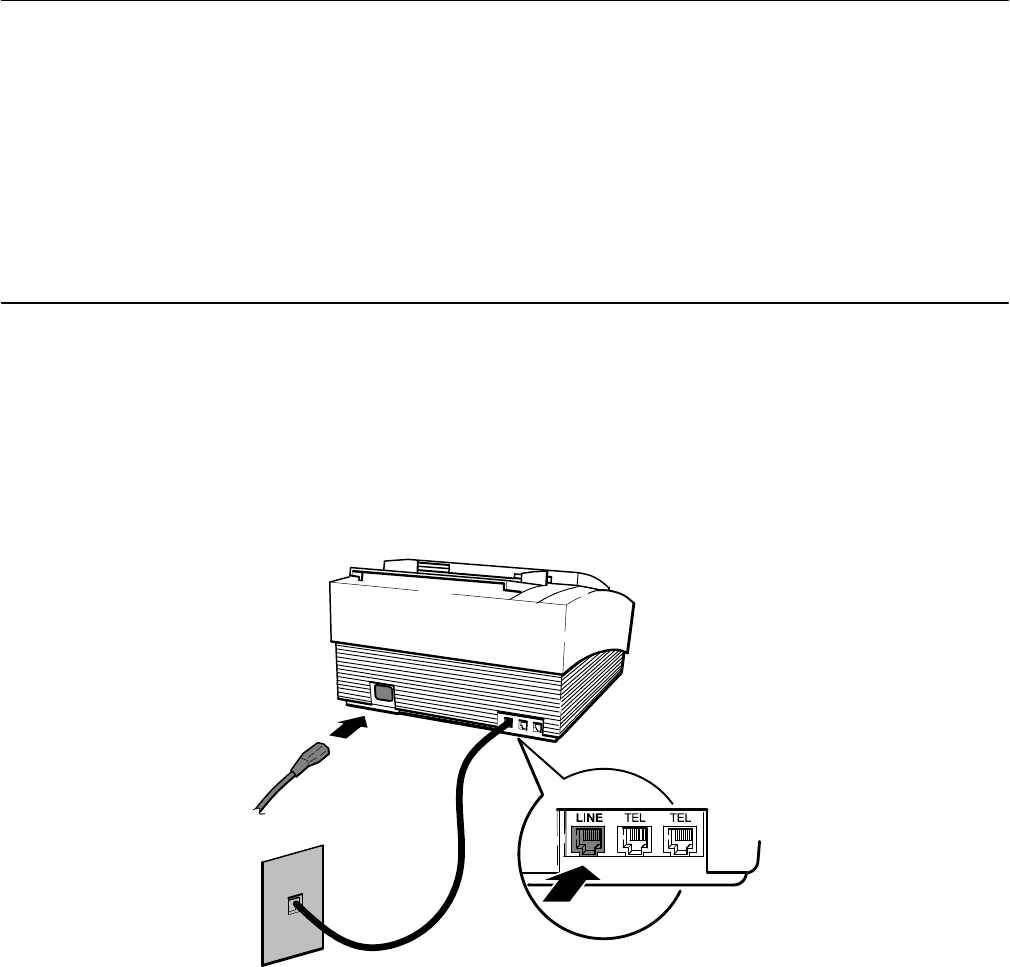
Installation and Configuration 2Ć27
Connecting to the Telephone Line
Note For best performance, the phone line should be connected directly to the fax machine.
Your fax machine is not designed for use in a phone system that has call waiting, multiple phone
extensions, caller ID, voice-mail, modems or roll-over lines. Use of a phone line having multiple
extensions may cause transmission and/or reception problems if any of the extensions are picked
up during data transmission/reception. If problems occur, consider using a dedicated phone line
for the fax machine.
Your fax machine may have plastic pull tabs protecting the telephone and line connectors on the
back of the machine. Carefully twist and pull the tabs out of the slots to access the connectors.
Connecting the HP FAX-700 and FAX-750 to the Telephone Line
To connect the HP FAX-700 or HP FAX-750 to the telephone line, perform the following procedure:
1. Connect a telephone line from the phone wall jack to the LINE connector on the back of your fax machine. See
Figure 2-38. An HP FAX-700 is illustrated in Figure 2-38, but the method of connection to the telephone line
is the same for the HP FAX-750.
Figure 2Ć38. Connecting the HP FAXĆ750 to the Telephone Line
750-48
2. Connect the fax machine to a source of ac power.
To set up the appropriate mode of reception, refer to the information under the heading “Managing Incoming Calls by
Setting the Reception Mode on the HP FAX-700 and FAX-750” given later in this chapter. The mode of reception
depends on the devices you have connected to your fax.


















