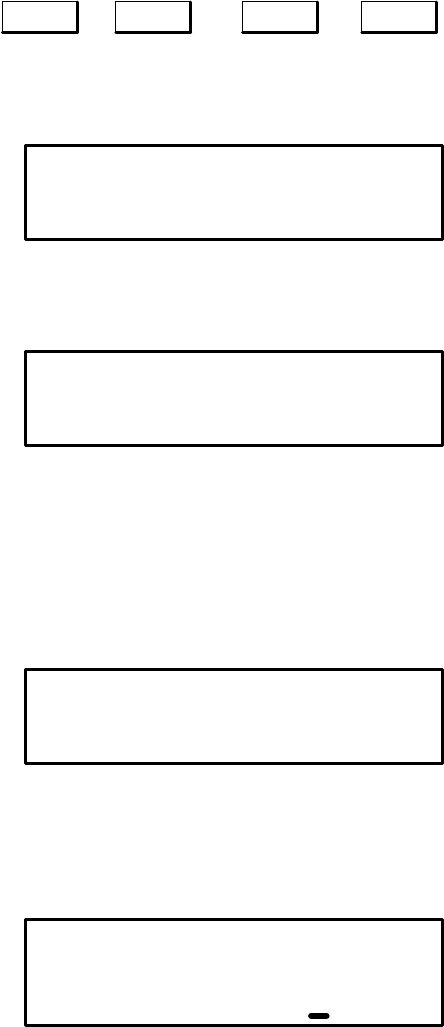
Optimization 4Ć7
To review or cancel your scheduled faxes, press button in the sequence shown:
Menu
→ 5
→
Enter
→
Enter
→
The following message appears (No. 1 and No. 2 represent any phone number):
’ENTER selects fax
01:(Time) No. 1; No. 2; etc.
Pressing the enter button causes the following message to appear:
Cancel fax?
01:(Time) No. 1; No. 2; etc.
Yes/No
Selecting Yes with the left arrow key and pressing the Enter button will cancel scheduled message number 01.
Pressing the Enter button again will display the scheduled time to send message number 01.
Pressing the enter button again will cause the following message to appear (Number 1 is the first phone number in the
list):
Delete 1st nbr?
Number 1
Y/N
Pressing the left arrow button and the enter button will cancel phone number 01.
Pressing Enter without pressing an arrow button will cause the following message to appear:
Enter time to send
24 HrClk [12:00] 00:00
The blinking cursor at the first digit of the number, 00:00, indicates that a new time to send may be entered.


















