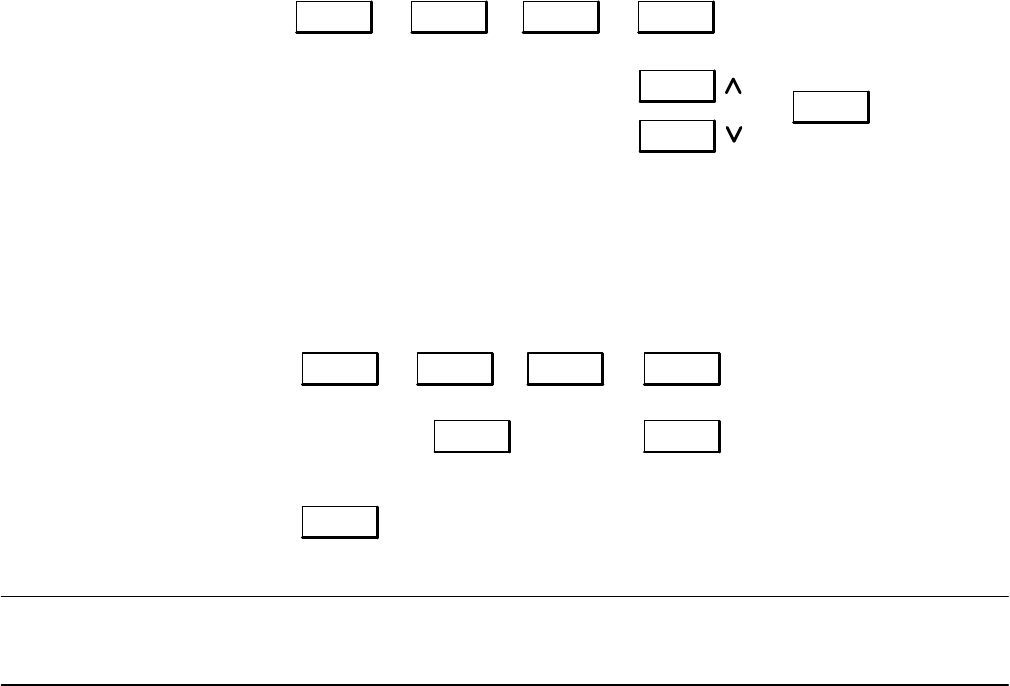
Optimization 4Ć33
Viewing the Parameter Menu in the HP FAX-900
To view the fax parameters menu, press the buttons in the sequence shown.
to scroll down through the menu, press
Menu
→ 7
→
Set
→
→
4 →
Photo
to scroll up through the menu, press
Stop
→
Changing Parameters in the HP FAX-900
To change or customize your fax parameters, press the buttons in the sequence shown and enter the necessary
information where requested.
Menu
→ 7
→
Set
→
→
Enter
2-digit Fax
Parameter
Number
→
Set
→
Stop
4 →
Set
→
Select
Option
→
→
Note If no activity is detected after 60 seconds, the display reverts back to the Date/Time display.
Use the following table to select the fax parameter and associated options you want to customize. An asterisk after an
option indicates the default setting.


















