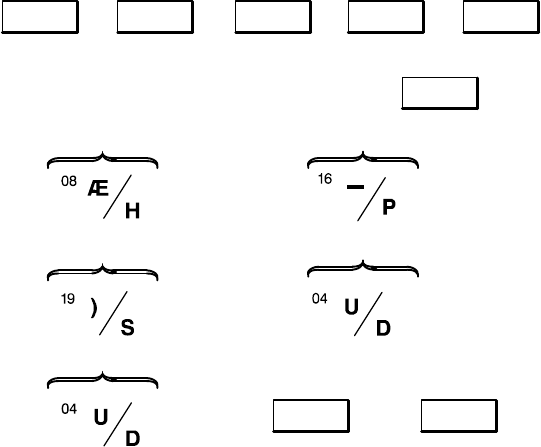
Operation and Usage 3Ć23
Entering your station name (15 characters maximum). Use the one-touch keypad to enter the alphabetic charac-
ters. Use the Dial/Space button for inserting spaces between characters. The default for the FAX-950 one-touch key-
pad is that the lower character of each key will be printed to the message window until P4 is pressed to print upper
characters. Once P4 is pressed, upper characters will be printed until P4 is pressed again or power is cycled.
To correct an error, place the cursor over the error and enter the new data. To move the display cursor, use the Contrast
and Resolution buttons.
Example: To enter the station name HPSDD, press the buttons in the sequence shown.
Menu
→ 27 →
→
Set
→
Set
→
→
Stop
H
→
→
P
→
S
→
→
D
→
D
→
Set
→
Press a One-Touch
Key (01 – 24)
Enter
Phone
Number
1
→
→→
→


















