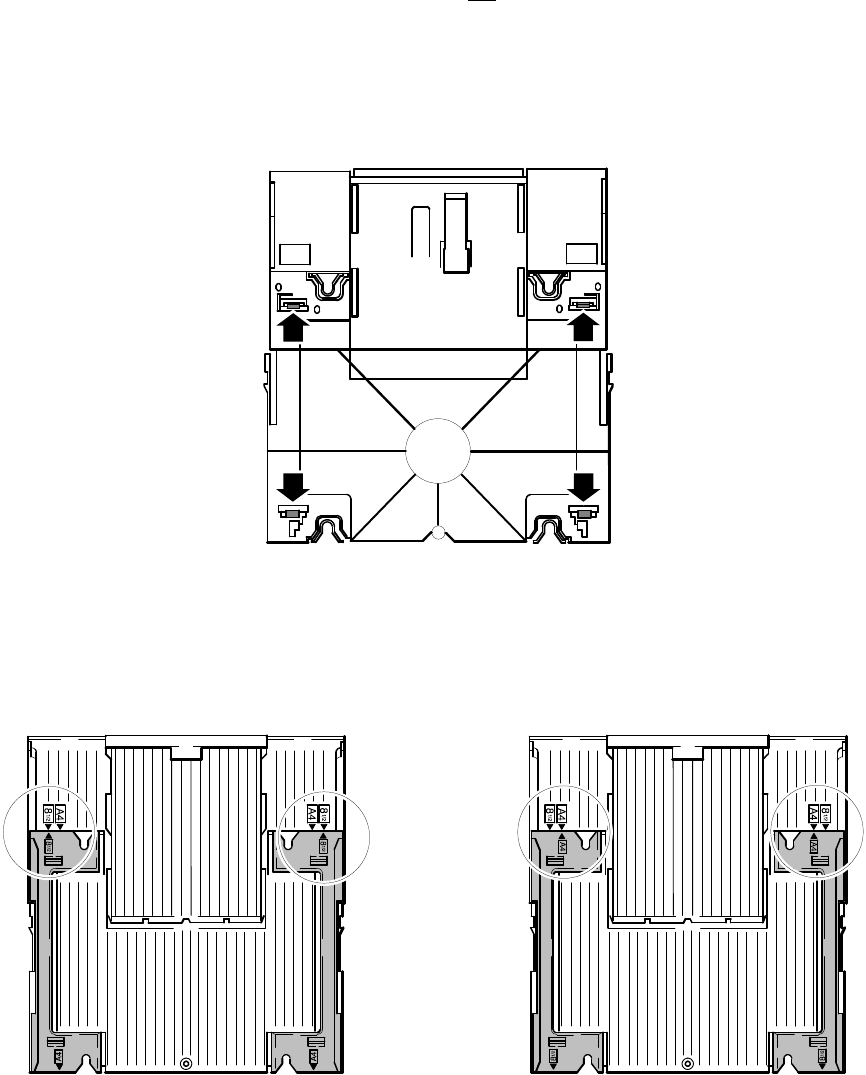
2Ć12 Installation and Configuration
3. Pull the tray out of the fax machine.
4. Check whether or not the paper you plan to use fits into the tray as it is currently set. If the paper you plan to use
fits into the tray, proceed to step 7. If your paper does not
fit into the tray, remove any paper from the tray and
continue with this procedure at step 5.
5. Press the snap tabs on the bottom of the tray in the directions shown in Figure 2-15 to release the paper size
guides from the tray.
Figure 2Ć15. Releasing the Paper Size Guides from the Tray
FAX950–13
6. Press the paper size guides firmly into the appropriate slots in the tray until seated (outer slots for letter-size and
inner slots for A4-size). See Figure 2-16.
Figure 2Ć16. Installing the Paper Size Guides
FAX900–14 FAX900–15
DETAIL A (LetterĆSize) DETAIL B (A4ĆSize)
7. Install the paper supply tray cover.
8. Insert the paper tray firmly into the fax machine paper supply slot, so that the side snaps engage.


















