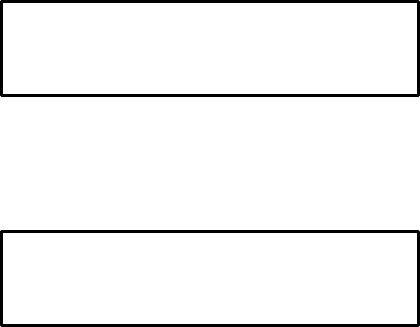
2Ć30 Installation and Configuration
The following message appears:
Call this fax number
from another phone
Have a telephone using the distinctive ring pattern you want to be detected call the customer’s fax machine number.
Once the connection is made, the following message will appear on the message display:
Ring cadence stored
’ENTER’ to continue
Press the Enter button. The fax machine returns to the “settings” menu level.
Press the Stop button to return the fax machine to the standby mode.
The phone can be reprogrammed to respond to a different distinctive ring pattern at any time by simply repeating this
procedure.
Configuring the HP FAX-900 and FAX-950 for Distinctive Ring Detection
HP FAX-900 and FAX-950 fax machines have the ability to use an optional distinctive ring service offered by many
local telephone companies. This service provides multiple telephone numbers on a single telephone line. A specific
ring pattern can be assigned to each telephone number on the line. Have the customer check with his local telephone
company on the availability of the service in his area.
The fax machine can be programmed to respond to one of several distinctive ring patterns at a time. When the tele-
phone rings, the pattern can be used to identify the type of call (fax specific, business, or personal.)
The setting of fax parameter 36 (Ring Pattern Detect) must match the ring pattern of the number assigned to the fax
machine. If the setting does not match the ring pattern, the document will not be automatically received, and the tele-
phone will continue to ring. The patterns that can be detected are:
D Normal = answers all rings
D Type A : Standard ring pattern = (long - long)
D Type B : Double ring pattern = (short - short)
D Type C : Triple ring pattern = (short - short -long)
D Type D : Triple ring pattern = (other than type C)


















