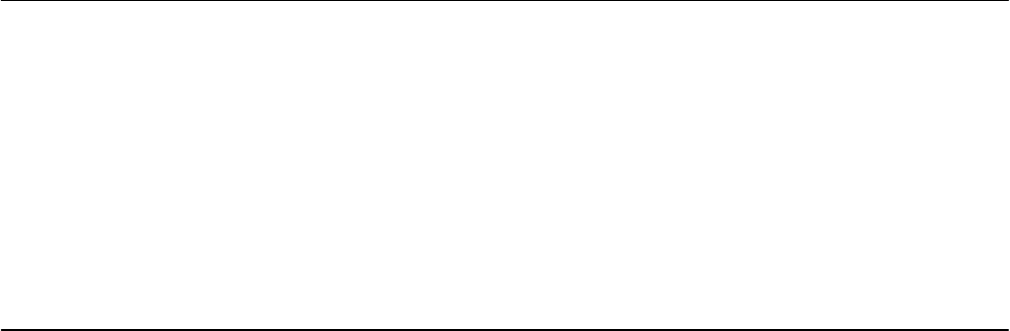
2Ć32 Installation and Configuration
With only a telephone (not an answering machine) connected to your fax machine, you can operate in one of three
different modes. These modes are FAX mode, TELEPHONE mode and FAX/TEL Auto Switch mode. The modes and
their use are presented in Chapter 3 of this guide.
When shipped from the factory, your HP FAX-900 or FAX-950 is set to FAX mode and will automatically answer all
calls as fax calls. The Receive Mode light on the fax machine front panel should be lit when in FAX mode.
If you plan to receive fax calls only, use the FAX mode (factory set at shipment). When a fax call is received, your fax
machine will pick up the line after it detects two rings and send a fax tone signal to the calling fax machine to start
communications. The fax is then sent and your HP FAX-900 or HP FAX-950 will automatically start to receive the
fax.
If you plan to receive mostly voice calls and receive fax calls manually, use the TELEPHONE mode. This mode is
also known as the Manual mode because you must manually start the fax machine to receive a fax call. Voice calls are
treated as normal. In this mode, the fax machine will never pick up the line. All calls must be answered manually. The
Receive Mode light on the fax machine front panel should be off.
For fax calls you must use the telephone that is directly connected to the jack on the back of the fax machine. After
lifting up the telephone receiver on the telephone and the caller notifies you that a fax is about to be sent to you, press
the START button on the fax machine and then hang up the telephone. The fax is then sent and your fax machine will
start to receive it.
If you plan to have the fax machine receive fax calls and you receive voice calls manually, use the FAX/TEL Auto
Switch mode. The receive Mode light on the fax machine front panel should be off. When a call is received, your fax
machine will pick up the line after it detects two rings and monitor the line for a fax tone signal. If a fax tone is detected,
the fax machine will automatically start to communicate with the calling fax machine and start to receive the fax.
If a fax tone is not detected, the fax machine will start “beeping” a signal through its speaker, expecting you to answer.
For voice calls you must use the telephone that is directly connected to the TEL jack on the back of the fax machine. To
answer a voice call pick up the telephone receiver, press the Dial/Space button on the fax machine and start talking.
If you do not answer the call within the time specified in fax parameter 18, the fax machine will return a fax tone,
expecting to communicate with a “silent” fax machine. The factory set time is 20 seconds. To change the time in fax
parameter 18, refer to Fax Parameters in chapter 4.
To use FAX/TEL switch mode, you need to set fax parameter 15 for option 2. Fax parameters are presented in chapter
4.
Connecting to an Answering Machine
Note For best performance, the answering machine should be connected directly to the fax machine.
Your fax machine is not designed for use in a phone system that has call waiting, multiple phone
extensions, caller ID, voice-mail, modems or roll-over lines. Use of a phone line having multiple
extensions may cause transmission and/or reception problems if any of the extensions are picked
up during data transmission/reception. If problems occur, consider using a dedicated phone line
for the fax machine or configuring the fax machine for distinctive ring detection as described
earlier in this chapter.
Your fax machine may have break-off tabs protecting the telephone and line connectors on the
back of the machine. Carefully twist and pry the tabs out of the slots to access the connectors.


















