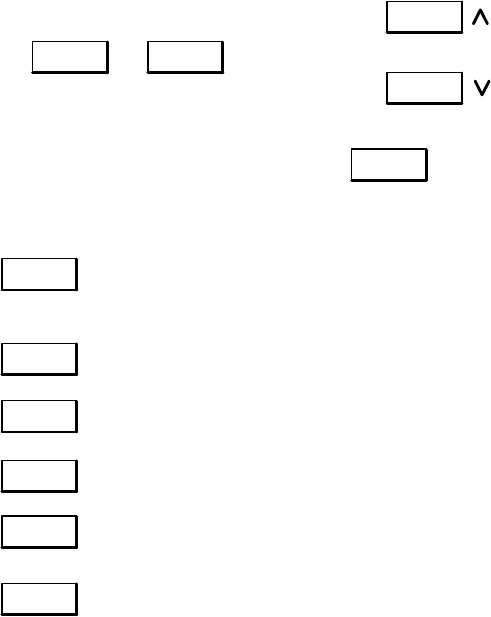
Operation and Usage3Ć52
Printing Reports on the HP FAX-900 and FAX-950
Your HP FAX-900 and FAX-950 have the ability to print reports and journals providing information on numerous fax
machine transactions.
To print a report or journal, press the buttons in the sequence shown and enter the necessary information where
requested. You can access and scroll through the print out directory by pressing the buttons indicated. Use the numeric
keypad to enter the number for the item to be printed.
Menu
→
Set
→
6
→
Enter selection using number
of report or journal to be
printed
1
2
4
6
7
Prints 32-transaction journal containing information
on last 32 transaction processed by the fax machine.
This journal is automatically printed after every 32
transactions, but can be printed manually
Prints the one-touch and speed dial number directories
→
Photo
Scroll up
Scroll down
Prints the fax parameter list of parameters and settings
Prints the individual transaction journal which is a re-
cord of the last transmission
Prints the directory sheet which is a list of defined num-
bers for the keypad
Stamp*
*
The stamp label only
appears of the FAX-950.
OR
3
Prints the program list of dialing patterns stored in
the program keys. (FAX-950 Only)
A Power Failure Report automatically prints when power is restored after a power failure.
To print a Communication Journal report (report of your last transaction), you must set fax parameter 12 to
either option 2 (always) or option 3 (incomplete (inc.) only). This journal can be used to verify if a transmission or
polling sequence was successful or incomplete. Fax parameters are presented in chapter 4 of this guide.
Maintenance
Print Cartridges
The fax machine will store documents in memory if it runs out of ink during reception. If fax parameter 17 (SUBSTI-
TUTE RCV) on the HP FAX-900/950 or setting 10 (Receive To Memory) on the HP FAX-700/750 is set to option 2,
the fax machine will answer calls and store incoming documents in memory even if out of ink. the documents print out
after the print cartridge is replaced.


















