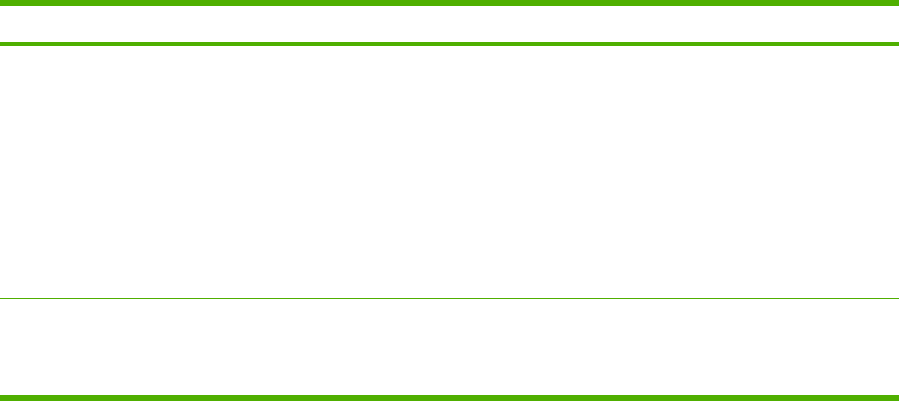
Control print jobs
When a job is sent to the printer, the printer driver controls what paper tray is used to pull media
through the printer. By default, the printer automatically selects the tray, but a specific tray can be
chosen based on three user-specified settings: Source, Type, and Size. These settings are
available from the Application Setting dialog box, the Print dialog box, or the printer driver.
Setting Description
Source Directs the printer to pull paper from a user-specified tray.
The printer tries to print from this tray, no matter what type
or size media is loaded in it. To begin printing, load the
selected tray with the correct type or size of print media for
the print job. After loading the tray, the printer begins
printing. If the printer does not begin printing:
●
Verify the tray configuration matches the size or type of
the print job.
●
Press OK to have the printer try to print from another
tray.
Type or Size Directs the printer to pull paper or print media from the first
tray that is loaded with the type or size that you selected.
Always print by Type for special print media such as labels
or transparencies.
ENWW Control print jobs 89


















