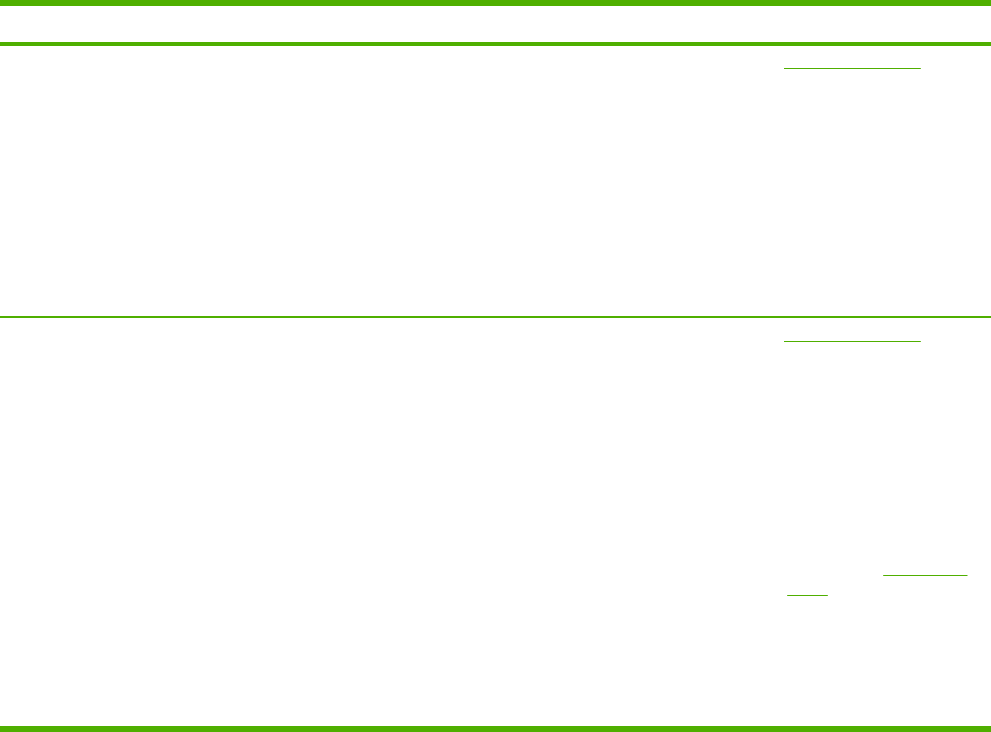
Symptom Check Possible causes Possible solutions
Is the Fax feature configured
correctly but you cannot send
faxes?
You must use the phone cord
that came with the device.
The phone cord might not be
connected securely or the
telephone line might not be
working.
You might have connected the
device to a digital phone line
instead of an analog phone line.
The fax accessory requires an
analog phone line.
See Solve fax problems.
1. Always use the phone
cord that came with the
device.
2. Test the telephone line by
connecting a telephone to
it and making a call.
3. Make sure you are
connecting the device to
an analog phone line.
Is the Fax feature configured
correctly but you cannot receive
faxes?
A line splitter or surge-
protection device might be
interfering with incoming faxes.
An answering machine or voice-
mail system might be
intercepting the incoming fax
transmission.
See Solve fax problems.
1. Do not use line splitters or
surge-protection devices.
2. Disconnect the answering
machine or voice-mail
system.
3. Set the number of rings-to-
answer for the fax
accessory to a lower
number. See
Initial Setup
menu.
4. Make sure the device is
connected to an a
dedicated analog phone
line. Do not use a roll-over
line.
ENWW Problem-solving flowchart 173


















