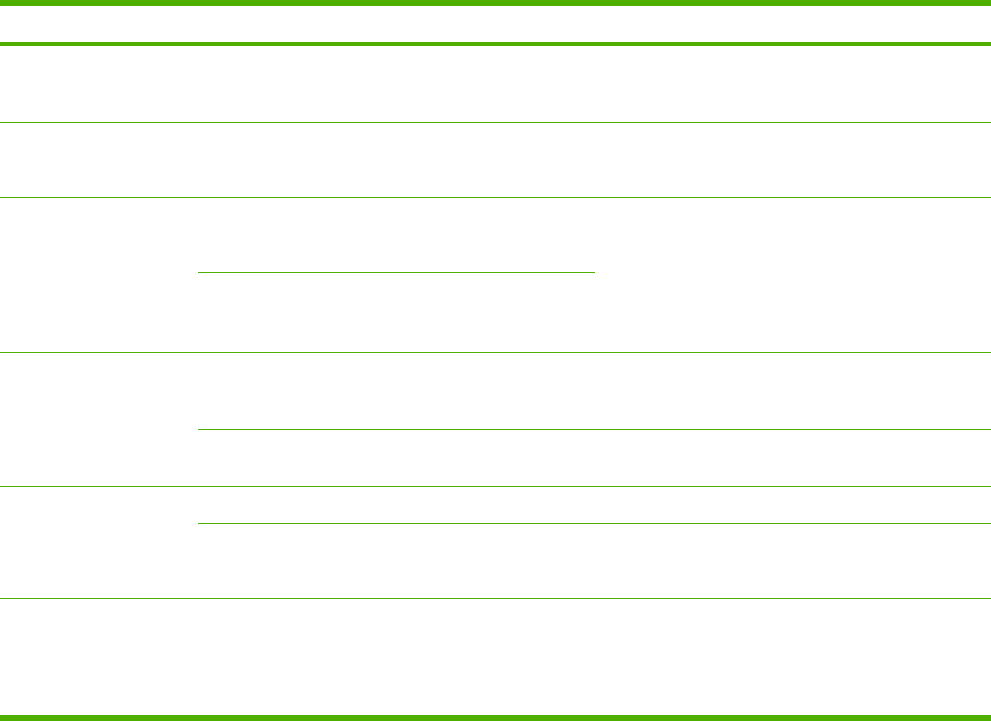
Default Copy Options
Table 2-3 Default Copy Options menu
Menu item Sub-menu item Values Description
Number of Copies Type the number of
copies. The factory
default setting is 1.
Set the default number of copies for a copy job.
Number of Sides 1
2
Set the default number of sides for copies.
Staple/Collate Staple None (default)
One left angled
Set up options for stapling and collating sets of
copies.
If collation is selected, the device prints a complete
copy before starting on the next copy. If collation is
not selected, the device prints page 1 for all copies,
then page 2 for all copies, etc.
Collate Off
On (default)
Image Adjustment Background Cleanup Adjust the value within
the range.
Increase the Background Cleanup setting to remove
faint images from the background or to remove a
light background color.
Sharpness Adjust the value within
the range.
Adjust the Sharpness setting to clarify or soften the
image.
Output Bin Output Bin <Binname> Select the default output bin, if applicable, for copies.
Paper Path Face-up (straightest path)
Face-down (correct order)
Select the default paper path for copies.
Edge-To-Edge Normal (recommended)
(default)
Edge-To-Edge Output
If the original document is printed close to the edges,
use the Edge-To-Edge feature to avoid shadows that
can appear along the edges. Combine this feature
with the Reduce/Enlarge feature to ensure that the
entire page is printed on the copies.
24 Chapter 2 Control Panel ENWW


















