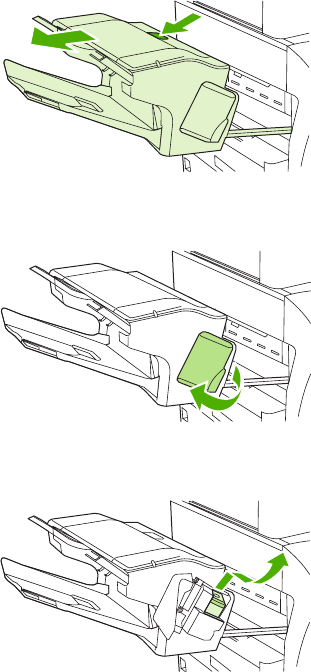
Clear staple jams
The stapler is designed to be free of staple jams. To reduce the risk of staple jams, make sure that
you observe the following media limits:
●
Plain media: 30 sheets of 75 g/m
2
(20 lb) media
Glossy media: 20 sheets
Thick media (128-199 g/m
2
[34-53 lb]): Stack height must not exceed 3mm (0.27 inches)
Occasionally, staples become jammed in the optional stapler/stacker. If jobs are not being stapled
correctly or are not being stapled at all, use the following procedure to clear staple jams.
1. Turn off the device.
2. Press and hold the release button on the top of the stapler/stacker. Pull the stapler/stacker
away from the device.
3. Open the staple-cartridge cover.
4. To remove the staple cartridge, pull up on the green handle and pull out the staple cartridge.
ENWW Clear staple jams 205


















