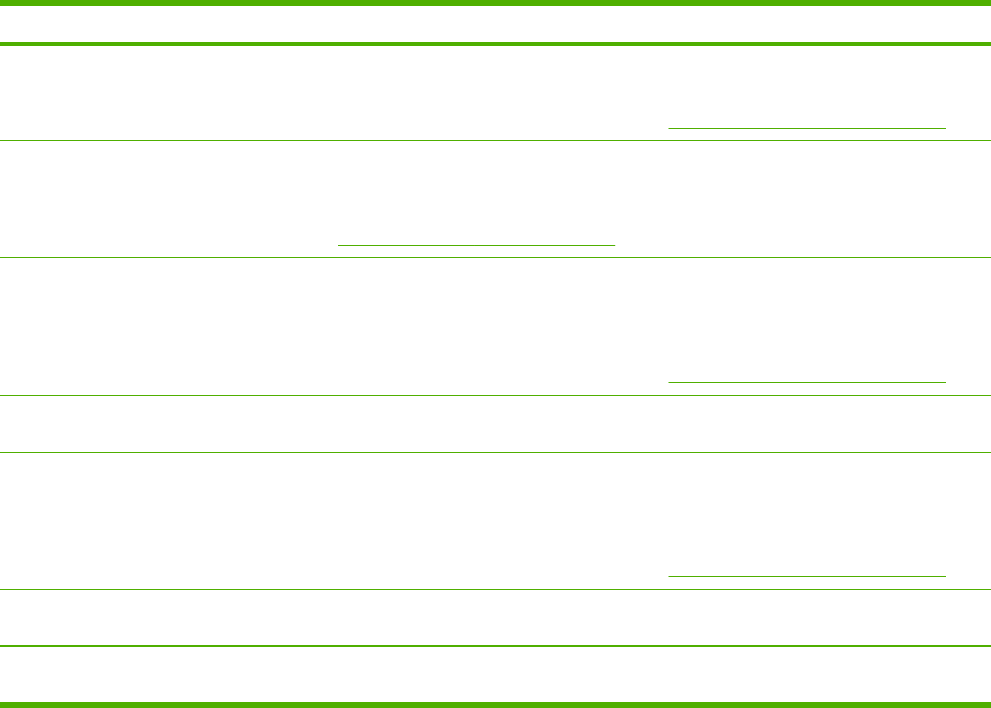
Control panel message Description Recommended action
message persists, contact an HP-
authorized service or support provider.
(See the HP support flyer, or go to
http://www.hp.com/support/ljm4345mfp.)
UNABLE TO COPY The MFP was unable to copy the
document. If this message persists, contact
an HP-authorized service or support
provider. (See the HP support flyer, or go to
http://www.hp.com/support/ljm4345mfp.)
To temporarily hide this message in order
to fax or send to e-mail, touch IGNORE.
UNABLE TO SEND To temporarily hide this message in order
to fax or send to e-mail, touch IGNORE. If
this message persists, contact an HP-
authorized service or support provider.
(See the HP support flyer, or go to
http://www.hp.com/support/ljm4345mfp.)
Unable to send Fax. Please check fax
configuration.
The MFP was unable to send the fax. Contact the network administrator.
UNABLE TO SEND JOB To temporarily hide this message in order
to fax or send to e-mail, touch IGNORE. If
this message persists, contact an HP-
authorized service or support provider.
(See the HP support flyer, or go to
http://www.hp.com/support/ljm4345mfp.)
User name or password is incorrect.
Please re-enter.
The user name or password was typed
incorrectly.
Retype the user name and password.
User Name, Job Name, or PIN is missing. One or more of the required items has not
been selected or typed.
Select the correct user name and job name,
and type the correct PIN.
Table 11-1 Control-panel messages (continued)
ENWW Control-panel messages 187


















