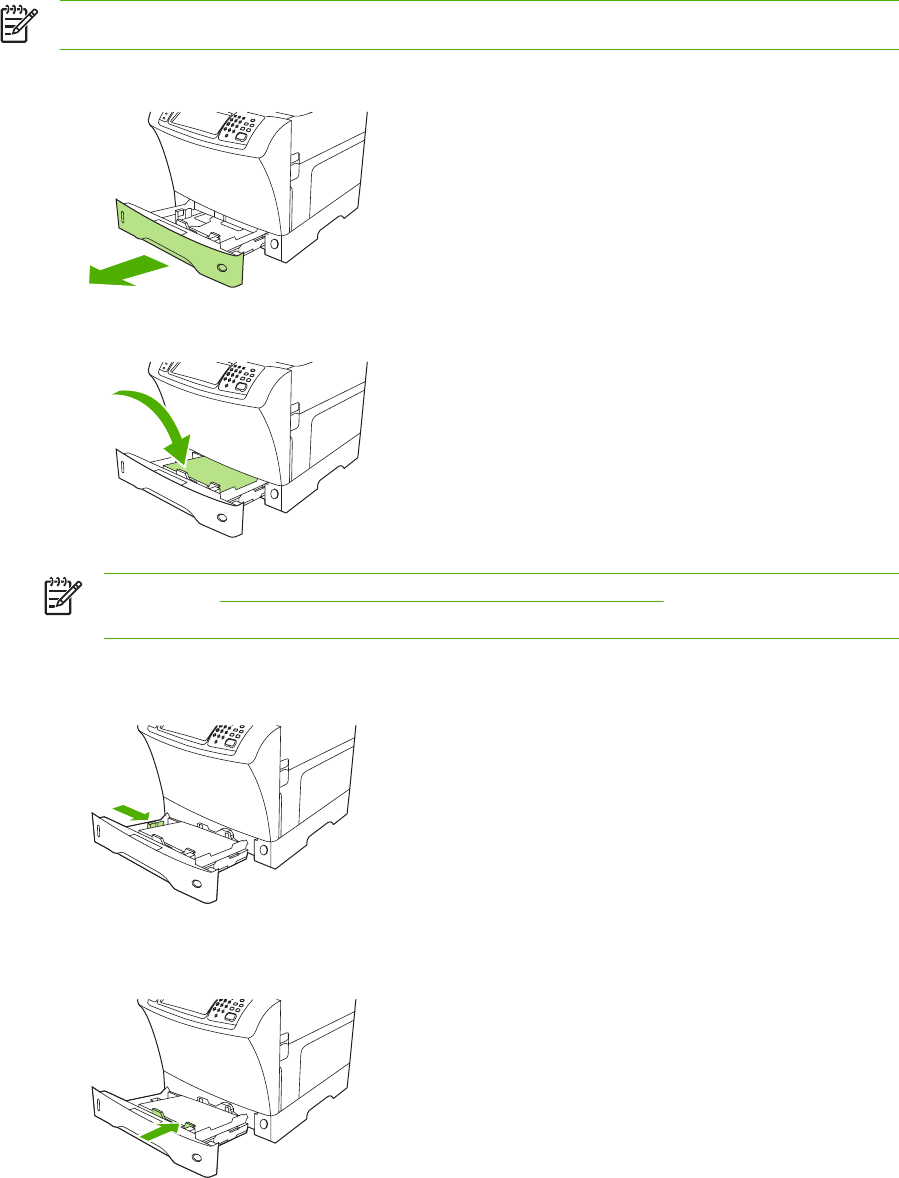
Load standard-size media in trays 2, 3, 4, and 5
NOTE Do not load envelopes in trays 2, 3, 4, or 5. Use only tray1 for printing on envelopes.
1. Open the tray until it stops.
2. Load the media into the tray.
NOTE See Load letterhead, prepunched, or preprinted paper for information about
loading preprinted, letterhead, and prepunched paper.
3. Adjust the media-length guide by pressing the tab on the guide and moving it until it touches the
media stack.
4. Adjust the media-width guide by pressing the tab on the guide and moving it until it touches the
media stack.
80 Chapter 4 Media and trays ENWW


















