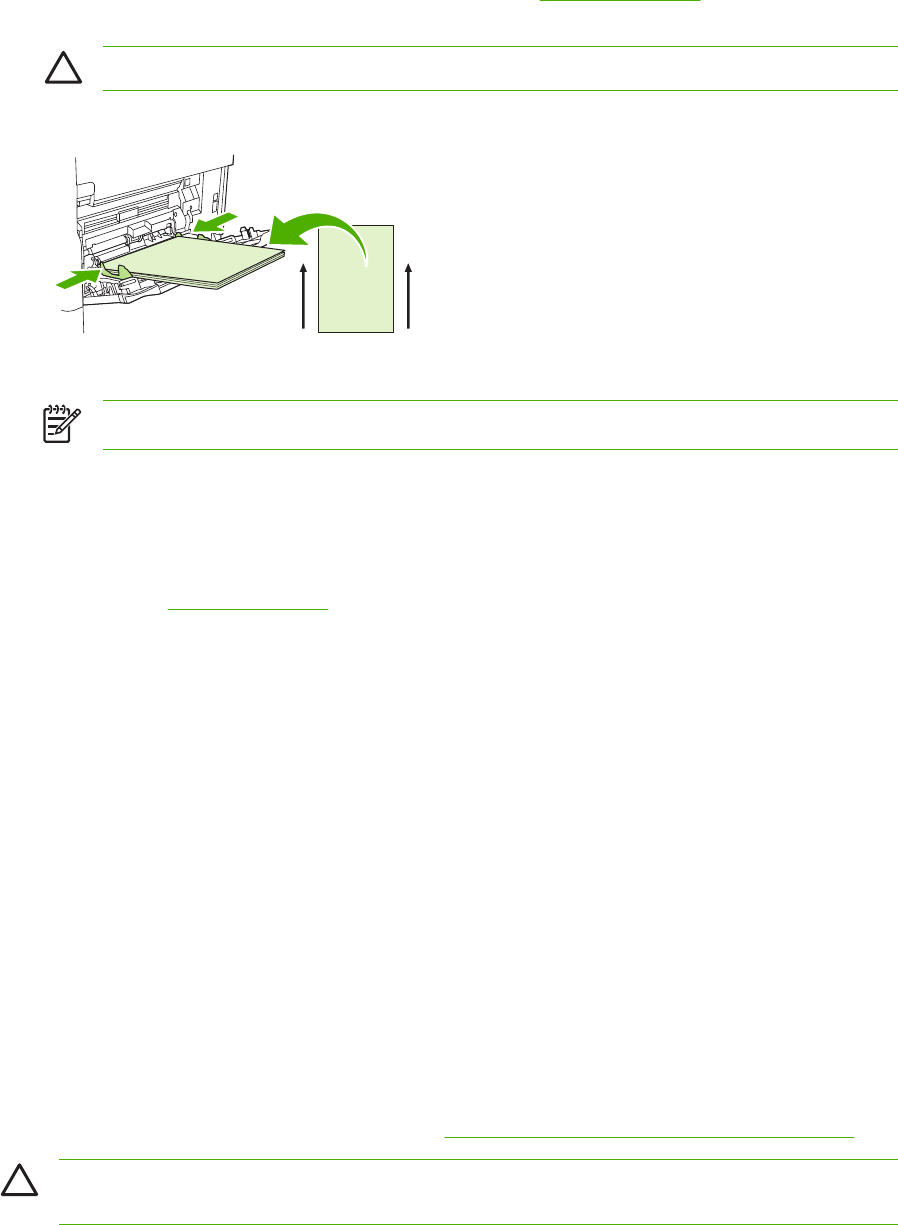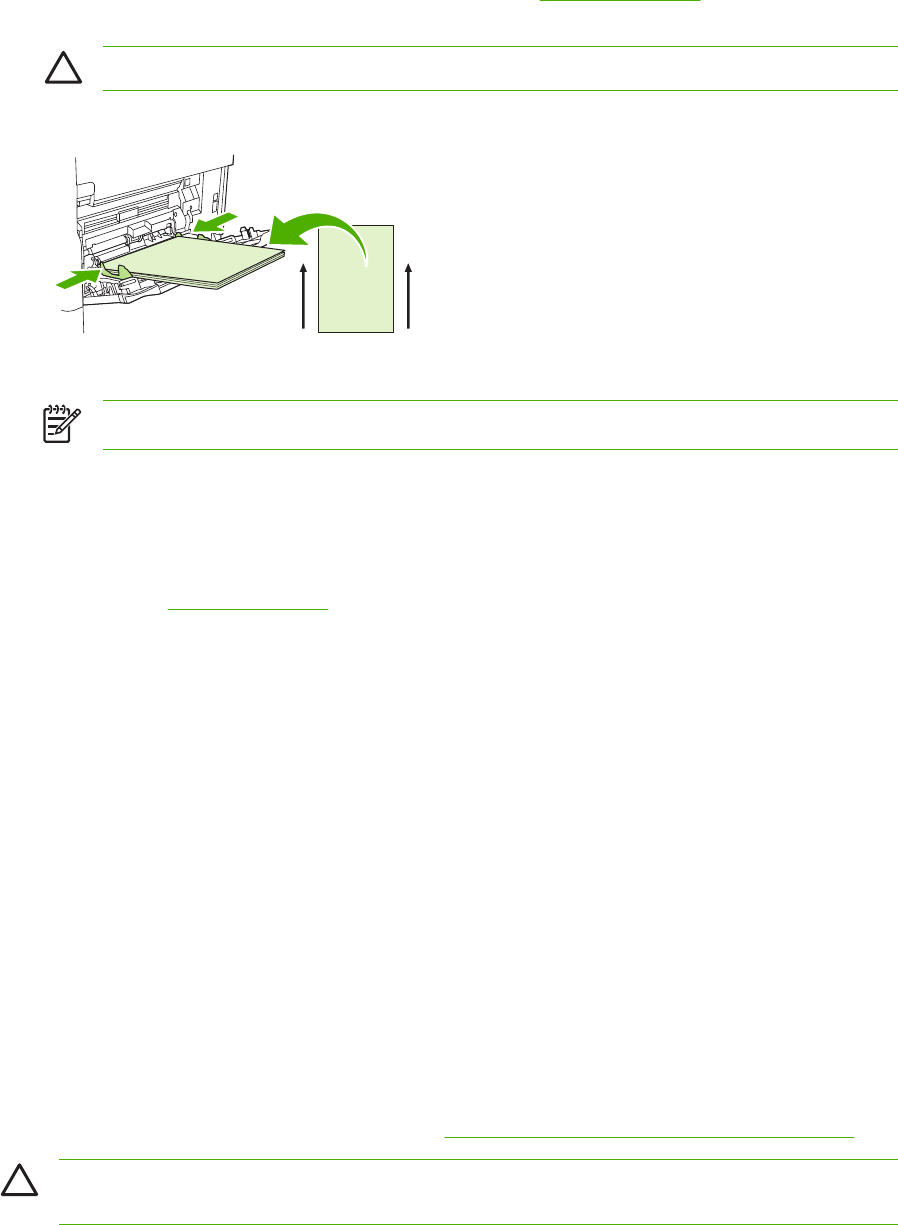
8. Load paper according to size and finishing options. See Select print media for information about
loading preprinted, letterhead, and prepunched paper.
CAUTION To avoid jams, print sheets of labels one sheet at a time.
9. Adjust the media guides so they lightly touch the media stack, but do not bend the media.
10. Make sure the media fits under the tabs on the guides and not above the load level indicators.
NOTE If printing on long media also pull out the tray extension until it stops.
11. Touch Start Copy.
Load trays 2, 3, 4 and 5
Trays 2 , 3, 4, and 5 hold up to 500 sheets of standard media. For information about paper
specifications, see
Select print media.
The following are the detectable standard sizes, which are marked inside the tray:
●
A4
●
Letter
●
Legal
●
Executive
●
B5 (JIS)
●
A5
The following are the undetectable standard sizes:
●
16K
●
Executive (JIS)
●
8.5 x 13 (216 x 330 mm).
When loading undetectable sizes, you need to manually set the size at the control panel. For
information about loading custom-size media, see
Load custom-size media in trays 2, 3, 4, and 5.
CAUTION To avoid a jam, never add or remove paper from a tray while printing from that
tray.
ENWW Load media 79