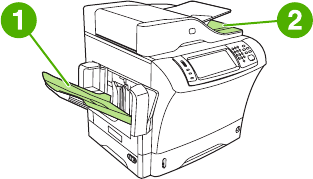
Select output bins
The MFP has two output-bin locations: the ADF output bin and the standard output bin(s) on the
output device.
When documents are scanned or copied by using the ADF, the original documents are automatically
delivered to the ADF output bin. Copies are delivered to the standard output bin or the output bin(s)
on the stapler/stacker or to the 3-bin mailbox.
Documents that are sent to the MFP from a computer are delivered to the standard output bin or the
output bin(s) on the stapler/stacker or to the 3-bin mailbox.
Select an output location
It is recommended that you select an output location (bin) through your program or driver. Where and
how you make selections depends on your program or driver. If you cannot select an output location
from the program or driver, set the default output location from the MFP control panel.
1. Scroll to and touch Administration.
2. Touch Default Job Options.
3. Touch Output Bin.
4. Touch the desired output bin.
3-bin mailbox output bins
If you are using the 3-bin mailbox, three output bins are available. You can configure these bins to
act as individual mailboxes, or they can be combined as a single bin to stack documents. You can
set up these options in the Device Behavior menu, on the MBM-3 Configuration submenu. This menu
is available only when the 3-bin mailbox is installed.
The top two bins hold up to 100 sheets of paper. A sensor causes the MFP to stop when the bin is
full. MFP operation continues when you empty or reduce the amount of media in the bin.
The lower bin holds up to 500 sheets of paper.
Selecting face-up or face-down output for copy jobs
The MFP can deliver pages either face-up or face-down. The default setting is to deliver jobs face-
down. Documents that have multiple pages are delivered with the correct page order. Face-down
output is the fastest delivery method.
Select face-up output when you want to use the straightest paper path, such as when printing on
heavy media. Documents that have multiple pages are delivered with the pages in reverse order.
90 Chapter 4 Media and trays ENWW


















