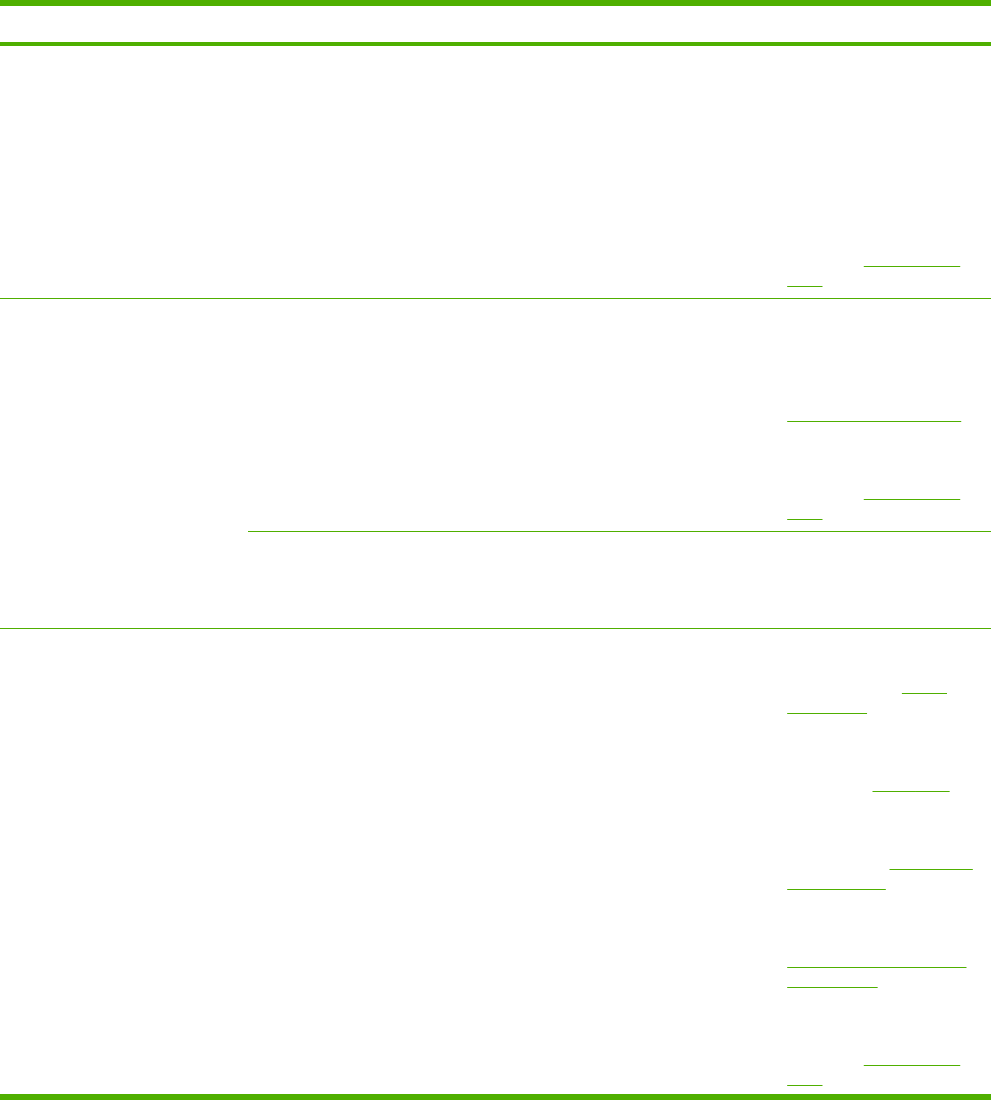
Problem-solving flowchart
Symptom Check Possible causes Possible solutions
The control-panel display is
blank, no lights are lit, and the
device makes no sounds from
the motors.
Is the power on? The power switch might be off.
The power cord might be
unplugged.
The power outlet might not be
working correctly.
The internal power supply might
have failed.
1. Make sure the device is
plugged in and the power
switch is on.
2. Test the power outlet by
plugging the device into an
outlet that is known to work.
3. If the problem persists,
contact HP Customer
Care. See HP Customer
Care.
The control panel indicates an
error.
Do error messages appear on
the control-panel display?
Several conditions can cause
an error message to appear.
1. Follow the instructions on
the control panel to
resolve the problem.
2. For more information, see
Control-panel messages.
3. If the problem persists,
contact HP Customer
Care. See
HP Customer
Care.
Are the main features, such as
Copy and E-mail, inactive on
the touchscreen?
The scanner shipping lock
might be in the locked position.
Make sure the scanner shipping
lock is unlocked. The scanner
lock is on the left side of the
device, underneath the scanner.
Paper-feed problems Do jams occur frequently? The media does not meet
specifications.
Paper remains in the device
after clearing a previous jam.
Some of the shipping tape,
cardboard, or shipping locks are
still in the device.
The maintenance kit items
might be ready for replacement.
1. Make sure the media
meets specifications for
the device. See
Select
print media.
2. Open all doors and trays
and check for jammed
media. See
Clear jams.
3. Make sure the print
cartridge is installed
correctly. See
Change the
print cartridge.
4. Install the device
maintenance kit. See
Order parts, accessories,
and supplies.
5. If the problem persists,
contact HP Customer
Care. See
HP Customer
Care.
ENWW Problem-solving flowchart 169


















