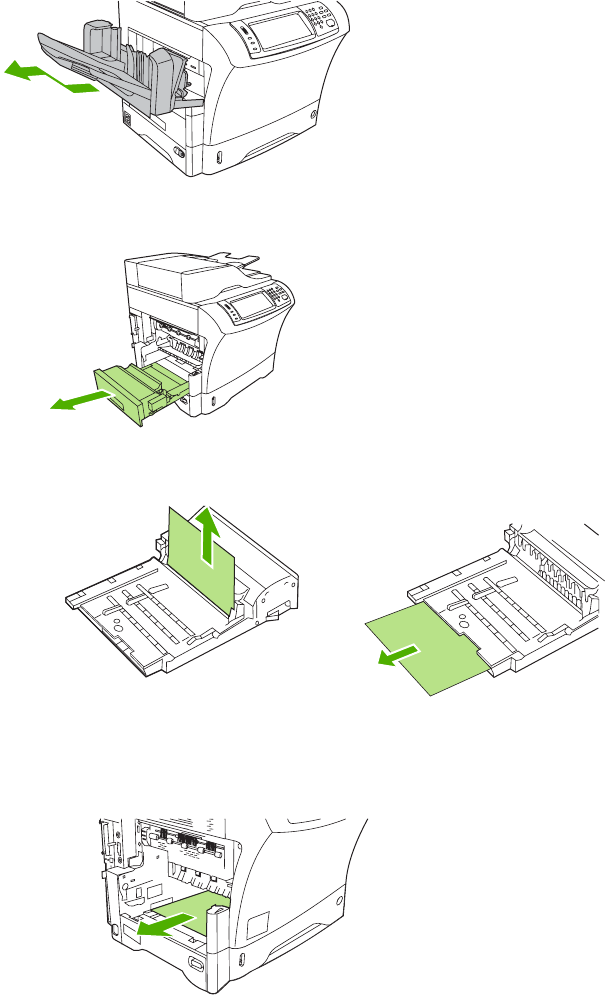
Clear jams from the optional duplexer
If a jam occurs during a duplex printing job, use this procedure to check for the jam and to clear it.
1. Remove the output bin (or remove the stapler/stacker or the mailbox).
2. Remove the optional duplexer.
3. Check for jammed paper in the optional duplexer. Carefully pull out the jammed paper.
4. Set the duplexer aside.
5. Check for jammed paper inside the device. Carefully pull out the jammed paper.
ENWW Clear jams 197


















