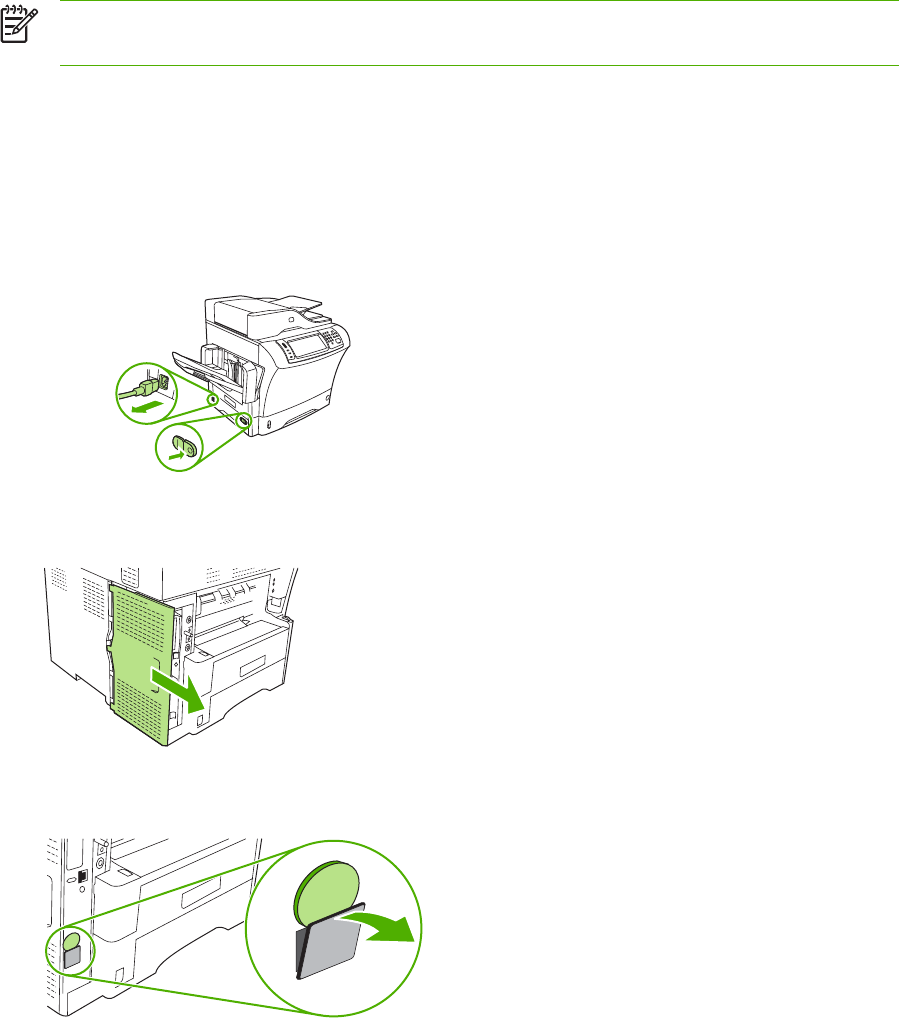
Analog fax
When the HPLaserJet Analog Fax Accessory 300 is installed, the device can function as a
standalone fax machine.
NOTE The HP LaserJet M4345x MFP, HP LaserJet M4345xs MFP, and HP LaserJet
M4345xm MFP come with an HPLaserJet Analog Fax Accessory 300 installed.
Install the fax accessory
If your device does not have the HP LaserJet Analog Fax Accessory 300 installed, use the following
procedure to install it.
1. Unpack the fax accessory from the box, but do not remove it from the antistatic pouch.
2. Turn off the device, and unplug the power cable.
3. At the back of the device, remove the side cover by placing your fingers in the indented area
and sliding the cover off.
4. If necessary, remove the plastic fax-accessory cover from the formatter. Insert a coin into the
groove at the top of the cover, and use it to pry the cover away from the formatter.
142 Chapter 9 Fax ENWW


















