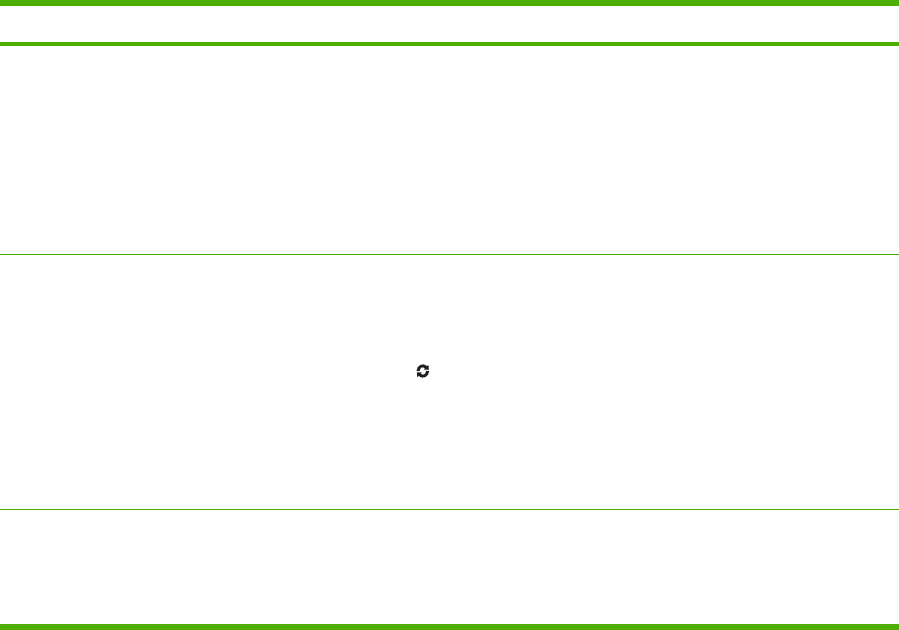
Section Options
Alert Settings window
Allows you to configure
the device to
automatically notify you
of device issues
●
Alerts on or off: Activates or deactivates the alerts feature.
●
When alerts appear: Sets when you want alerts to appear—either when you are printing to
that particular device, or anytime there is a device event.
●
Alert event type: Sets whether you want alerts for only critical errors, or for any error,
including continuable errors.
●
Notification method: Sets what type of alert should appear (pop-up message or desktop
alert).
Overview tab
Contains basic status
information for the device
●
Devices list: Shows the devices that you can select.
●
Device Status section: Shows device status information. This section will indicate device
alert conditions, such as an empty print cartridge. It also shows device-identification
information, control-panel messages, and print-cartridge levels. After you correct a problem
with the device, click the
button to update the section.
●
Supplies Status section: Shows detailed supplies status, such as the percentage of toner
remaining in the print cartridge and the status of the media that is loaded in each tray.
●
Supplies Details link: Opens the supplies status page to view more detailed information
about device supplies, ordering information, and recycling information.
Find Other Printers
window
Allows you to add more
printers to your printer list
Clicking the Find Other Printers link in the Devices list opens the Find Other Printers window.
The Find Other Printers window provides a utility that detects other network printers so that you
can add them to the Devices list and then monitor those devices from your computer.
152 Chapter 10 Manage and maintain the device ENWW


















