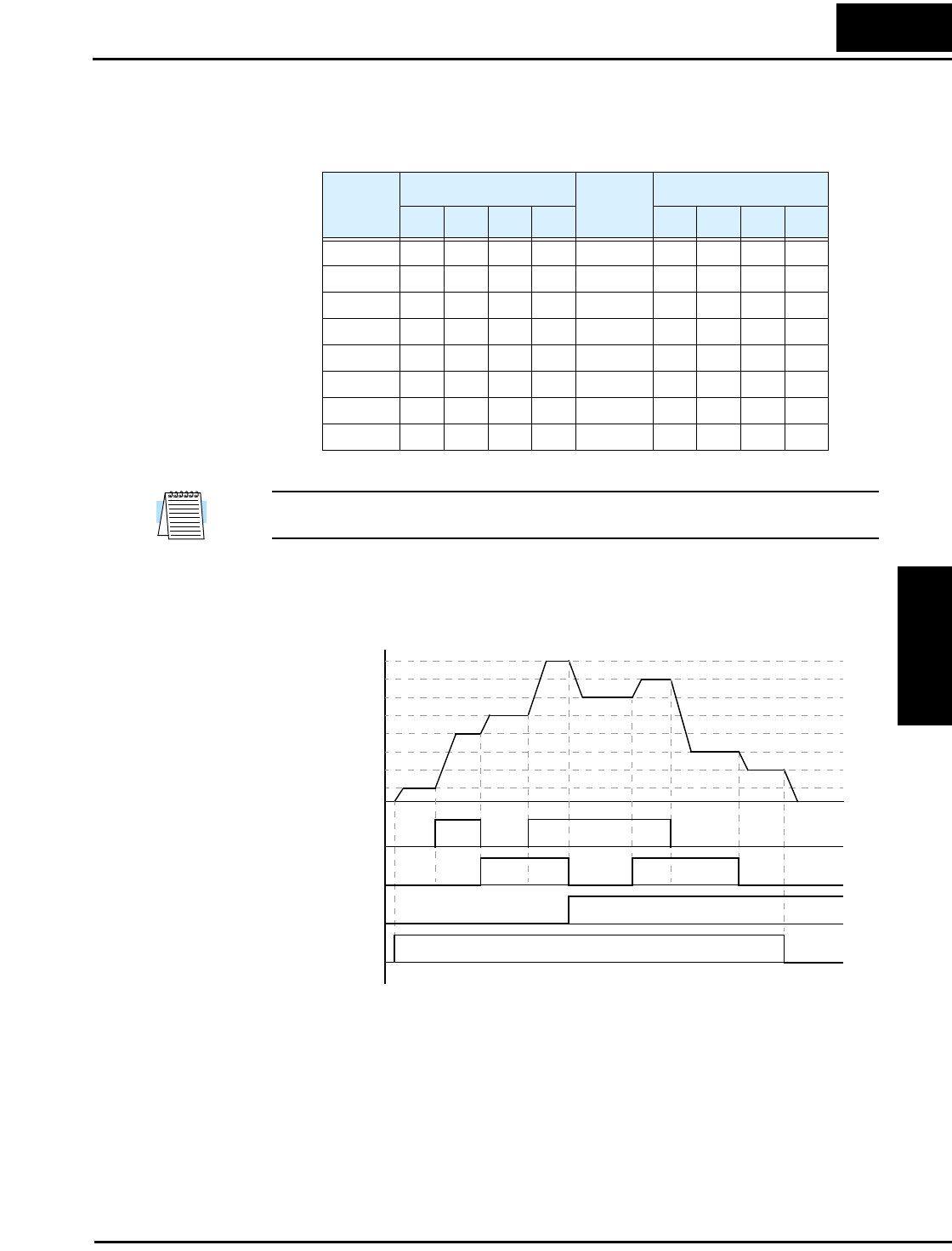
SJ300 Inverter
Operations
and Monitoring
4–13
Multi-Speed
Select
The inverter can store up to 16 different fixed target frequencies (speeds) in parameters A020
to A035. Binary inputs select the speed through four of the intelligent terminals configured as
binary-encoded inputs CF1 to CF4 per the table. These can be any of the eight inputs, and in
any order. You can use fewer inputs if you need eight or fewer speeds.
NOTE: When choosing a subset of speeds to use, always start at the top of the table, and with
the least-significant bit: CF1, CF2, etc.
The example with eight speeds in the figure below shows how input switches configured for
CF1 – CF3 functions can change the motor speed in real time.
Multi-speed Override Feature - The multi-speed function can selectively override the
external analog speed reference input. When the Frequency Source Setting parameter
A001=01, the control terminal inputs determine the output frequency. At the same time, the
inverter can use multi-speed select for output frequency if one or more intelligent inputs are
configured as a CF type (CF1 to CF4). When all CF input(s) are OFF, the control terminal input
determines the output frequency normally. When one or more CF input(s) are ON, then the
corresponding multi-speed setting (see the table above) overrides and becomes the output
frequency.
Multi-
speed
Input Function
Multi-
speed
Input Function
CF4 CF3 CF2 CF1 CF4 CF3 CF2 CF1
Speed 0 0000Speed 8 1000
Speed 1 0001Speed 9 1001
Speed 2 0 0 1 0 Speed 10 1 0 1 0
Speed 3 0 0 1 1 Speed 11 1 0 1 1
Speed 4 0 1 0 0 Speed 12 1 1 0 0
Speed 5 0 1 0 1 Speed 13 1 1 0 1
Speed 6 0 1 1 0 Speed 14 1 1 1 0
Speed 7 0 1 1 1 Speed 15 1 1 1 1
0th
CF1
CF2
CF3
1st
2nd
6th
5th
4th
3rd
7th
Speed
Switches
Fwd Run
t


















