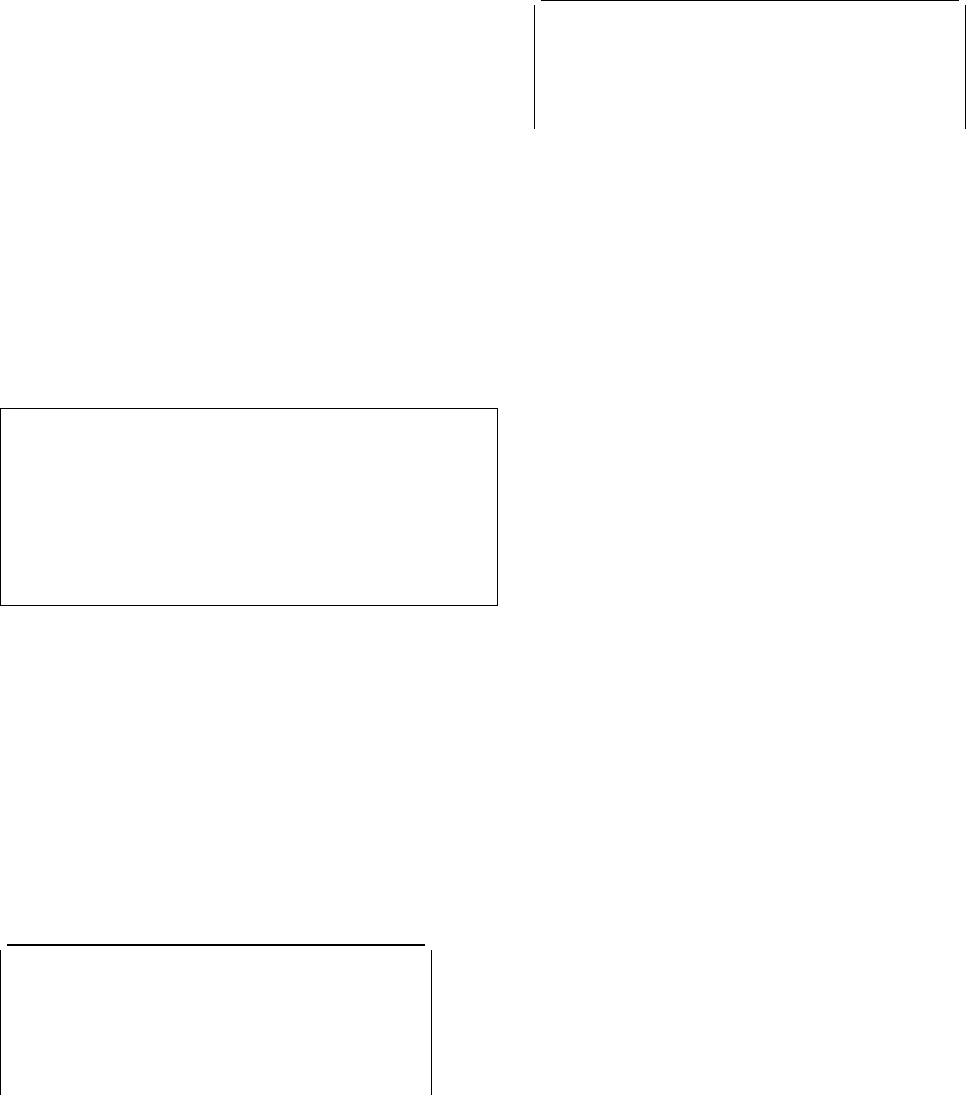
CEMT INQUIRE JOURNALNAME
CEMT INQUIRE JOURNALNAME
Function: Show the status of the CICS system log and
general logs.
Description: The INQUIRE JOURNALNAME command
enables you to inquire on the status of the CICS system log
and general logs. It replaces the INQUIRE JOURNALNUM
command.
Input: Press the CLEAR key to clear the screen. There are
two ways of commencing this transaction:
Type CEMT INQUIRE JOURNALNAME (the minimum
abbreviation is CEMT I JO). You get a display that lists
the current status.
Type CEMT INQUIRE JOURNALNAME (CEMT I JO) followed by
as many of the other attributes as are necessary to limit
the range of information that you require. So, for
example, if you enter cemtijosm, the resulting display
will show you the details of only those logs that are of
SMF log stream type.
Input
┌┐─All─────
─ ──CEMT Inquire JOurnalname ──┴ ┴──(value) ─────
─ ──┬ ┬─────── ──┬ ┬────────── ────────────────────
├ ┤─Mvs─── ├ ┤─Enabled──
├ ┤─SMf─── ├ ┤─DIsabled─
└ ┘─DUmmy─ └ ┘─FAiled───
─ ──┬ ┬─────────────────── ─
└┘──STreamname(value)
(
value
)
specifies one or more journal names.
To inquire on journals defined with a numeric identifier in
the range 1–99, specify journal name DFHJ
nn
, where
nn
is the journal number.
To inquire on the system log, specify DFHLOG.
To inquire on the log-of-logs, specify DFHLGLOG.
All is the default.
Sample screen
IN JOUR
STATUS: RESULTS - OVERTYPE TO MODIFY
Journaln(DFHJ2 ) Smf Ena
Journaln(DFHLGLOG) Mvs Ena
Str(CICSHT##.CICSHTA1.DFHLGLOG )
Journaln(DFHLOG ) Mvs Ena
Str(CICSHT##.CICSHTA1.DFHLOG )
Journaln(DFHSHUNT) Mvs Ena
Str(CICSHT##.CICSHTA1.DFHSHUNT )
Figure 83. CEMT INQUIRE JOURNALNAME screen
Note: Blank fields on the screen indicate that a value does
not apply or is ‘negative’; that is, it begins with ‘No’.
If you place the cursor against a specific entry in the list,
CICS displays an expanded format as shown in Figure 84.
IN JOUR
RESULT - OVERTYPE TO MODIFY
Journalname(DFHLOG)
Type(Smf)
Status( Enabled )
Action( )
Streamname(CICSHT##.CICSHTA1.DFHLOG)
Figure 84. The expanded display
Displayed fields
Action(
value
)
specifies the action you want CICS to take for the
specified journal name. The values are:
Flush
The log buffers are written out to the log stream
but the journal is not closed.
You can use this option to ensure that all current
records are written out to the log stream before
the stream is processed using a batch utility.
Reset
The journal is disabled but can be reenabled by
the SET JOURNALNAME RESET command.
JOurnalname(
value
)
indicates that this panel relates to a journal name inquiry
and displays a 1– to 8–character journal name.
Status
displays the status of the journal. The possible values
are:
Enabled
The journal is installed and available for use.
DIsabled
The journal has been disabled by a CEMT, or
EXEC CICS, SET JOURNALNAME(...) command.
It cannot be used until it is re-enabled by the
STATUS(ENABLED) or ACTION(RESET) options
on a SET JOURNALNAME command.
FAiled
The journal has experienced a log stream failure.
It cannot be used until it is re-enabled by the
STATUS(ENABLED) or ACTION(RESET) options
on a a SET JOURNALNAME command, or until
following the next CICS restart. The log stream
should be deleted from the MVS system logger
inventory before being used again.
Note: You can reset STATUS with ENABLED or
DISABLED.
Chapter 11. Master terminal CEMT 93


















