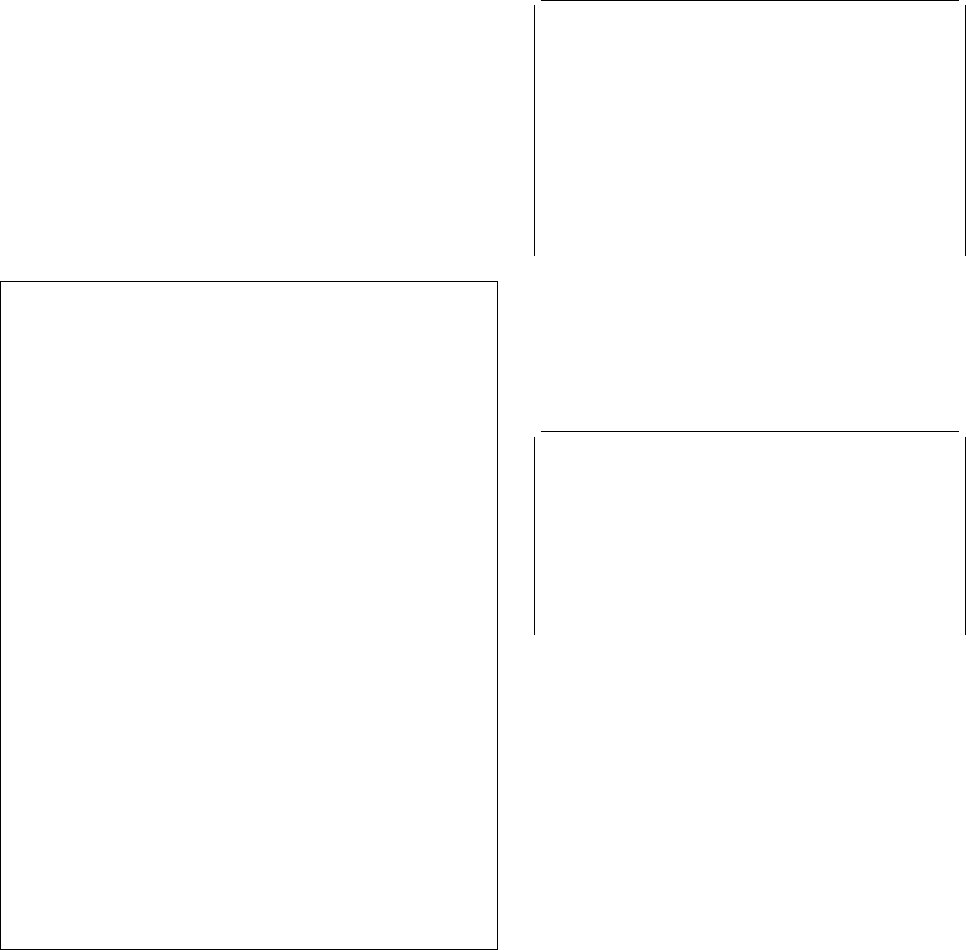
CEMT INQUIRE TRANSACTION
CEMT INQUIRE TRANSACTION
Function: Retrieve information about transactions.
Description: INQUIRE TRANSACTION returns
information about transaction definitions.
Input: Press the Clear key to clear the screen. There are
two ways of commencing this transaction:
Type CEMT INQUIRE TRANSACTION (the minimum
abbreviation is CEMT I TRANS). You get a display that
lists the current status.
Type CEMT INQUIRE TRANSACTION (CEMT I TRANS) followed
by as many of the other attributes as are necessary to
limit the range of information that you require. So, for
example, if you enter cemt i trans en pu, the resulting
display will show you the details of only those
transactions that are enabled and system-purgeable.
To change various attributes, you can:
Overtype your changes on the INQUIRE screen after
tabbing to the appropriate field (see “Overtyping a
display” on page 47).
Use the CEMT SET TRANSACTION command.
─ ──CEMT Inquire TRAnsaction ──────────────────
┌ ┐─ALl──────────
─ ──┼ ┼────────────── ──┬ ┬───────────────── ──────
├┤──(value) ───── └ ┘──PRIority(value)
└┘──CLass(value)
─ ──┬ ┬──────────────── ──┬ ┬─────────────── ──────
└┘──PROgram(value)└ ┘──TClass(value)
─ ──┬ ┬────────── ──┬ ┬────────────── ─────────────
├ ┤─Enabled── ├ ┤─PUrgeable────
└ ┘─Disabled─ └ ┘─NOTPurgeable─
─ ──┬ ┬─────────────── ──┬ ┬────────── ────────────
└┘──PRFile(value)├ ┤─CDatakey─
└┘─Udatakey─
─ ──┬ ┬─────── ──┬ ┬─────────── ───────────────────
├ ┤─ANy─── ├ ┤─ISolate───
└ ┘─BElow─ └ ┘─NOIsolate─
─ ──┬ ┬─────────────── ──┬ ┬───────── ─────────────
└┘──TRprof(value)├ ┤─BAckout─
└┘─COmmit──
─ ──┬ ┬─────────────── ──────────────────────────
└┘──BRexit(value)
─ ──┬ ┬───────────────────── ────────────────────
└┘──FAcilitylike(value)
─ ──┬ ┬──────────────────── ──┬ ┬──────── ─────────
└┘──INdoubtmins(value)├ ┤─NOWait─
└┘─Wait───
─ ──┬ ┬───────────── ─
| ├ ┤─Routable────
| └ ┘─NOTRoutable─
(
value
)
is a 1–4 character transaction identifier. Only
transactions that have been defined in the CICS system
definition (CSD) file and installed on the running CICS
system are accessible through CEMT.
ALl
is the default.
CLass(
value
)
is the 2-character suffix of a transaction list table (XLT).
Sample screen
IN TRAN
STATUS: RESULTS - OVERTYPE TO MODIFY
Tra(AADD) Pri( 1 ) Pro(DFH$AALL) Tcl( DFHTCL ) Ena Pur
Prf(DFHCICST) Uda Bel Iso
Tra(ABRW) Pri( 1 ) Pro(DFH$ABRW) Tcl( DFHTCL ) Ena Pur
Prf(DFHCICST) Uda Bel Iso
Tra(ADYN) Pri( 1 ) Pro(DFH99 ) Tcl( DFHTCL ) Ena Pur
Prf(DFHCICST) Uda Bel Iso
Tra(AINQ) Pri( 1 ) Pro(DFH$AALL) Tcl( DFHTCL ) Ena Pur
Prf(DFHCICST) Uda Bel Iso
Tra(AMNU) Pri( 1 ) Pro(DFH$AMNU) Tcl( DFHTCL ) Ena Pur
Prf(DFHCICST) Uda Bel Iso
Tra(AORD) Pri( 1 ) Pro(DFH$AREN) Tcl( DFHTCL ) Ena Pur
Prf(DFHCICST) Uda Bel Iso
Tra(AORQ) Pri( 1 ) Pro(DFH$ACOM) Tcl( DFHTCL ) Ena Pur
Prf(DFHCICST) Uda Bel Iso
Tra(AREP) Pri( 1 ) Pro(DFH$AREP) Tcl( DFHTCL ) Ena Pur
Prf(DFHCICST) Uda Bel Iso
+ Tra(AUPD) Pri( 1 ) Pro(DFH$AALL) Tcl( DFHTCL ) Ena Pur
Prf(DFHCICST) Uda Bel Iso
Figure 119. CEMT INQUIRE TRANSACTION screen
If you place the cursor against a specific entry in the list and
press ENTER, CICS displays an expanded format as shown
in Figure 120.
IN TRAN
RESULT - OVERTYPE TO MODIFY
Transaction(AADD)
Priority( 1 )
Program(DFH$AALL)
Tclass( DFHTCL )
Status( Enabled )
| Routing(Dynamic)
| Routestatus(Notroutable)
Purgeability( Purgeable )
Prfile(DFHCICST)
Taskdatakey(Udatakey)
Taskdataloc(Below)
Isolatest(Isolate)
Trprof()
Indoubt
Brexit
Figure 120. The expanded display of an individual entry
Displayed fields
BRexit(
value
)
returns the 8-character name of the bridge exit defined
by the BREXIT parameter of the named transaction
resource definition.
If BREXIT is not defined, blanks are returned.
FAcilitylike(
value
)
returns the 4-character name of the terminal defined by
the FACILITYLIKE parameter of the PROFILE
associated with the named transaction resource
definition.
Chapter 11. Master terminal CEMT 133


















