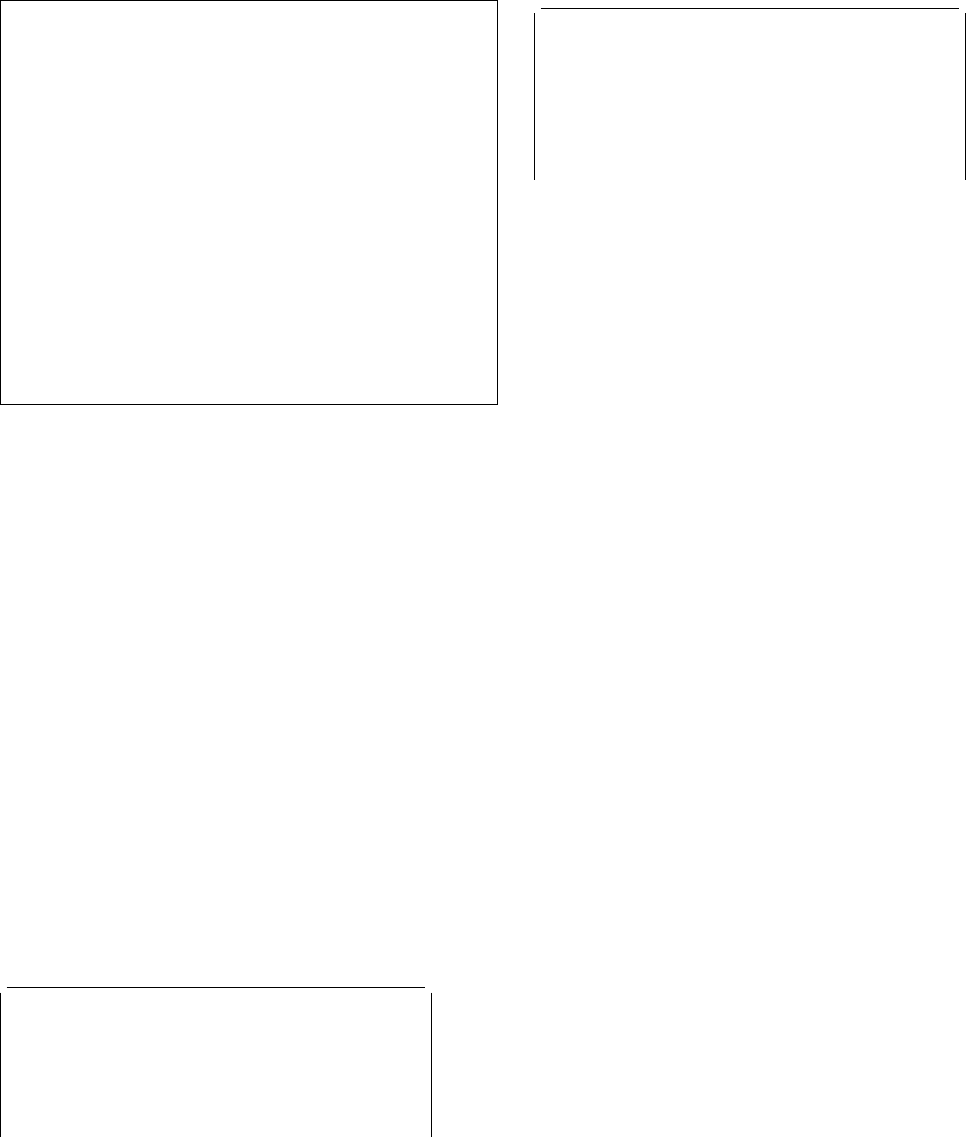
CEMT INQUIRE TSQUEUE / TSQNAME
┌┐─ALl─────
| ─ ──CEMT Inquire TSQueue ──┼ ┼───────── ─────────
└┘──(value)
─ ──┬ ┬───────────────── ──┬ ┬───────────────── ───
| ├┤──SYSID(value) ─── └ ┘──Numitems(value)
| └┘──POOLNAME(value)
─ ──┬ ┬──────────────────── ─────────────────────
└┘──LAstusedint(value)
─ ──┬ ┬─────────────── ──┬ ┬─────────── ───────────
└┘──LEngth(value)├ ┤─MAIn──────
└┘─AUxiliary─
─ ──┬ ┬─────────────────── ──────────────────────
└┘──MAXitemlen(value)
─ ──┬ ┬─────────────────── ──────────────────────
└┘──MInitemlen(value)
| ─ ──RECOVSTATUS(value)──┬ ┬──────────────── ─
└┘──Transid(value)
ALl
is the default.
(
value
)
is the name of the temporary storage queue for which
information is requested.
Sysid(
value
)
specifies the system name that corresponds to the
temporary storage pool name if the request is to be sent
to a TS server.
This is an input-only value, and must be specific—you
cannot specify generic names for SYSID. If the SYSID is
not found in a TST TYPE=SHARED entry, CICS returns
a SYSID NOT FOUND error.
| Poolname(
value
)
| specifies the 8-character POOLNAME of a temporary
| storage pool if the request is to be sent to a TS server.
| If the POOLNAME is not found, CICS returns a
| POOLERR.
Sample screen
INQ TSQ
STATUS: RESULTS - OVERTYPE TO MODIFY
Tsq(AXBYQUEUENAME1 ) Num(3) Len(192) Mai
Tra(CECI) Max(64) Min(64) Las( 1267 )
Tsq(RDOQUEUENAME4 ) Num(1) Len(64) Aux
Tra(CECI) Rec Max(64) Min(64) Las( 97 )
Tsq(RDOQUEUENAME5 ) Num(2) Len(128) Aux
Tra(CECI) Rec Max(64) Min(64) Las( 86 )
Tsq(RDQUEUENAME5 ) Num(3) Len(192) Mai
Tra(CECI) Max(64) Min(64) Las( 76 )
Figure 127. CEMT INQUIRE TSQUEUE screen
If you place the cursor against a specific entry in the list and
press ENTER, CICS displays an expanded format as shown
in Figure 128.
INQ TSQ
RESULT - OVERTYPE TO MODIFY
Tsqueue(AXBYQUEUENAME1)
Numitems(3)
Length(192)
Location(Main)
Action( )
Transid(CECI)
Recovstatus(Notrecovable)
Maxitemlen(64)
Minitemlen(64)
Lastusedint(1357)
Figure 128. The expanded display of an individual entry
| If you place the cursor against a specific entry in the list and
| type a ‘B’ (upper or lower case), CICS invokes the CEBR
| transaction to browse the contents of this TS queue, (see
| Chapter 6, “CEBR—temporary storage browse” on page 19
| for details).
| Not all TS queues visible on the CEMT INQUIRE TSQUEUE
| results panel are necessarily browsable via CEBR.
| Specifically, this applies to queues resident in a shared TS
| POOL when the POOLNAME is specified on the INQUIRE
| TSQUEUE request.
| Such queues are browsable if there is a tsmodel or TST
| entry mapping the queue name to the TSPOOL.
| Note: For this release only you can also browse queues in
| a shared pool by specifying a SYSID which maps to
| the shared pool via an entry in the SYSID table.
| However, the SYSID required for the mapping is not
| available to CEMT, so entering ‘B’ next to the queue
| at first gives a NOT FOUND response from CEBR. If
| an appropriate SYSID is then provided by the user,
| the reference to the shared pool can be resolved.
| If there is no suitable entry in the SYSID table and no
| TSMODEL mapping the queue name to the shared pool, the
| queue cannot be browsed and CEBR will indicate that the
| requested queue does not exist.
Displayed fields
LAstusedint(
value
)
displays the elapsed time interval in binary seconds
since the queue was last referenced.
LEngth(
value
)
displays the total length in bytes of all the items in the
temporary storage queue. For information about how
CICS calculates the length of items, see the
CICS
System Programming Reference
.
LOcation(
value
)
displays where the temporary storage queue resides.
The values are:
AUxiliary
The temporary storage queue is held on the CICS
temporary storage VSAM data set DFHTEMP, or
in temporary storage pools in the coupling facility.
Chapter 11. Master terminal CEMT 141


















