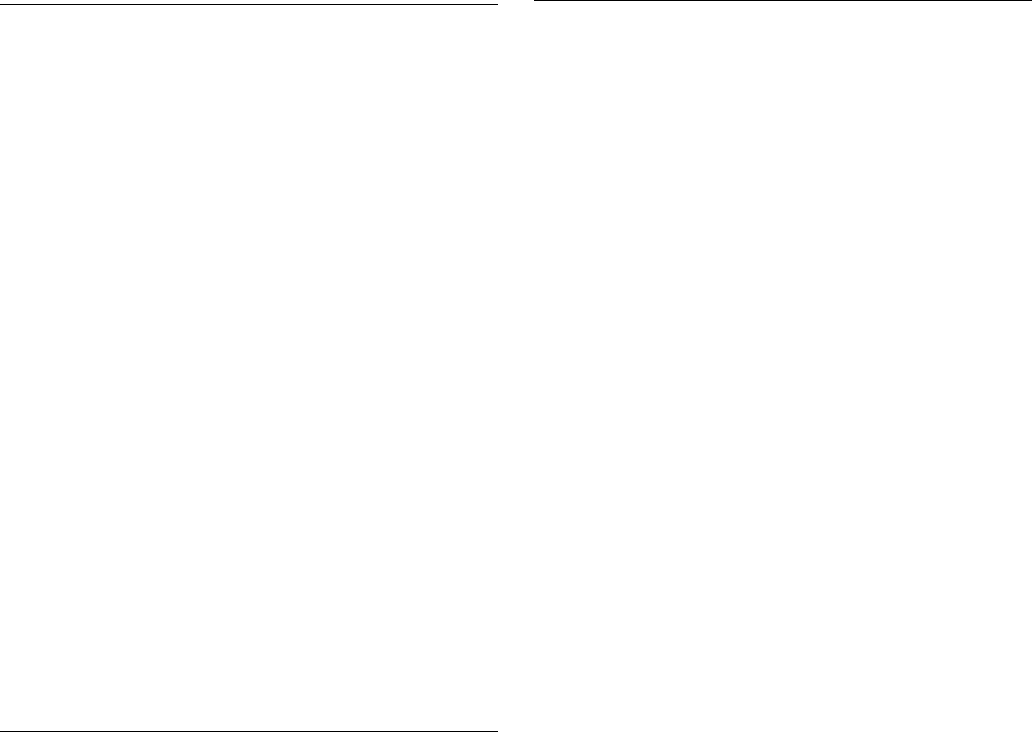
CSPG—page retrieval
Hhhhhh
The 6-digit hexadecimal identifier of a specific,
undelivered logical message to be erased. (This
identifier would have been determined using a page
query command.) If the message specified is
security-protected, the operator should have a security
code that matches the one in the message.
If a message identifier (hhhhhh) is not specified in the
termination request and there is no message currently
displayed, the oldest message is automatically retrieved.
Copying pages
You can send a copy of the page being displayed, as it
appeared when initially transmitted, to another terminal
(normally hardcopy).
You do this by entering the page-copy transaction identifier
and the identifier of the terminal that is to receive the copy,
as follows:
msgcopytttt
Msgcopy
The copy transaction identifier (1–7 characters), for
example D/, as defined in the PGCOPY system
initialization parameter.
Tttt
The identifier of the terminal to which the page is to be
copied.
You get the message:
DFHTP4124 Page copied from terminal tttt
(message number msgno)
Field and character attributes in the copied page that are not
supported by the target terminal are ignored. The copied
page is reformatted if it does not fit on the target terminal.
Field and character attributes are discarded in the
reformatting. If partitions are in use, the page copy command
copies the displayed page for the partition in which the copy
command is entered.
Status of hardcopy terminal
A hardcopy terminal that is not defined as a paging terminal
(one that displays pages when you request them) is an
autopaging terminal (one that displays all pages without your
intervention). An autopaging terminal may be temporarily
designated as a paging terminal by the user’s application
program using the NOAUTOPAGE option of the SEND
PAGE command. If this is done at the time the first page is
to be displayed on the terminal, the terminal is temporarily
treated as a paging terminal for the duration of the message.
This condition exists until either of the following occurs:
1. You enter P/A (reset terminal to autopaging status),
indicating that all subsequent pages are to be displayed
without further intervention.
2. You enter T/C (terminate current message). All pages
from that logical message are purged, and the terminal
is again put into autopaging status.
P/ is the paging transaction identifier, and T/ is the terminate
transaction identifier.
Routed pages displayed at terminal
You can use the message-switching transaction to direct
output to a terminal or terminals other than your own. For
more information on message switching, see Chapter 19,
“CMSG—message switching” on page 231. When a terminal
to which you have directed a message is in TRANSCEIVE
status, and is not involved with a transaction, and is not
displaying pages, CICS displays the first page of that
message.
However, if the terminal is in TRANSACTION status, you can
display the first page only of a waiting message by entering
CSPG, CSPG P/1, or just P/1. Here, you are using P/ as a
paging command. If no page is waiting, you get the following
message:
DFHTP414 A paging request has been received but
there are no pages for display
Chapter 22. Page retrieval CSPG 257


















