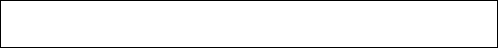
CEBT INQUIRE DUMP
Stop
Auxiliary tracing has stopped.
Switch
displays the information that an immediate switch is
being made from the current auxiliary trace data set to
the alternate trace data set.
CEBT INQUIRE DUMP
Function: Retrieve information about the CICS dump data
sets.
Description: CEBT INQUIRE DUMP tells you which dump
data set (A or B) is currently open.
For general information about dumps, see the
CICS Problem
Determination Guide
.
Input: Press the Clear key and type CEBT INQUIRE DUMP
(the minimum abbreviation is CEBT I DU).
To change various attributes, use the CEBT SET DUMP
command.
─ ──CEBT Inquire Dump ─
Displayed fields
Autoswitch
The switch occurs only when the active dump data set
is full, but not subsequently.
Closed
The active CICS dump data set is closed.
Currentdds(
value
)
displays a 1-character indicator as to which of the two
dump data sets is active. This can be A or B.
Dump
indicates that this panel relates to a dump data set
inquiry.
Noautoswitch
When the active dump data set is full, there is not to be
an automatic switch to the inactive dump data set.
Note: Because this is a ‘negative’ attribute, the field
appears blank.
Open
The active CICS dump data set is open.
Switch
The currently active dump data set is to become
inactive, and the currently inactive data set is to become
active.
22 CICS Supplied Transactions


















