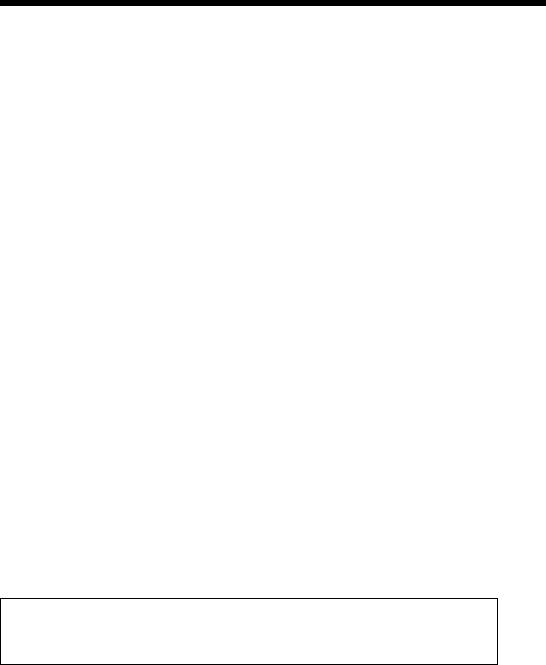
CRTE—remote transactions
Chapter 20. CRTE—remote transactions
Use CRTE to run transactions that reside on a remote
system.
Transaction routing in a multiregion operation (MRO)
environment or for intersystem communication (ISC) is
usually achieved by making entries in the PCT. The entries
define the transaction as remote, and name the system on
which it is to be processed. Entering the transaction code
then causes CICS to route the requests to the named
system.
The CRTE transaction provides you with another way of
running a transaction on a remote system. Use CRTE, rather
than making special PCT entries, for infrequently-used
transactions or when using transactions such as CEMT
which reside on all systems. You must use CRTE when EDF
is used to test a transaction running on a remote system.
However, because the session has to be established and
canceled explicitly, additional signon operations may be
required. CRTE can be invoked from a 3270 terminal, but not
on LU6.1 links.
The syntax of the routing transaction is:
─ ──CRTE ──SYSID=sysid ──┬ ┬──────────────── ─
└┘─,TRPROF=trprof─
where
Sysid
is the name of the system that is to process the
transaction. This sysid is the same as the 4-character
CONNECTION specified, either by using RDO (resource
definition online), or the 4-character SYSIDNT specified
in the DFHTCT TYPE=SYSTEM definition of the remote
system.
Trprof
is the 8-character name of the profile to be used for the
session that carries the intersystem flows, if that session
uses VTAM. If VTAM is used and ‘trprof’ is not entered,
the default profile DFHCICSS is used.
The routing transaction verifies that the specified remote
system is known and is available. If it is, a message is
displayed confirming that a routing session to the required
system has been started.
When you have received this message, you can clear the
screen and enter the transaction identifier for the transaction
that is to be run on the remote system. In fact, you can use
the terminal as if it were connected directly to the remote
system, although you might be asked to sign on to the
remote system before being allowed to run any transactions.
The transactions that you can invoke include
pseudoconversational transactions, BMS paging transactions,
and even CRTE itself. However, you cannot use transactions
CEOS and CEOT with CRTE, and you cannot use PA or PF
keys to invoke transactions under CRTE.
You end a routing session by entering CANCEL. If you have
signed on to the remote system, the CANCEL request
automatically signs you off.
When a routing session has ended, you get the message:
ROUTING SESSION TO SYSTEM system-id HAS BEEN TERMINATED
Notes:
1. If you use CRTE to route transactions through more than
one system, then, to end the routing session, you must
press CANCEL the same number of times as you
entered CRTE.
2. While a terminal is in a routing session with another
system (that is, during the period between entering
CRTE and CANCEL) the terminal cannot receive
messages delivered by automatic transaction initiation
(ATI).
3. The message cannot be delivered immediately if a
transaction:
Runs on a remote system using CRTE
Builds a message using BMS paging
Sends the message using a BMS SEND PAGE
command
Does not specify either RETAIN or RELEASE.
It is delivered when the routing session ends, but only if
the terminal was in TRANSCEIVE status when the
routing session commenced. Alternatively, you can
retrieve the message (while still routed) using BMS
paging commands.
4. There are some restrictions on the use of CRTE with
BMS chaining of messages:
You cannot use CRTE as a chained transaction
without losing the logical message from which
CRTE was to be chained.
You cannot use chaining within a routing session
without purging the logical message currently
attached to the terminal.
You cannot route transactions back to any system in
the chain.
Copyright IBM Corp. 1982, 1999 247


















