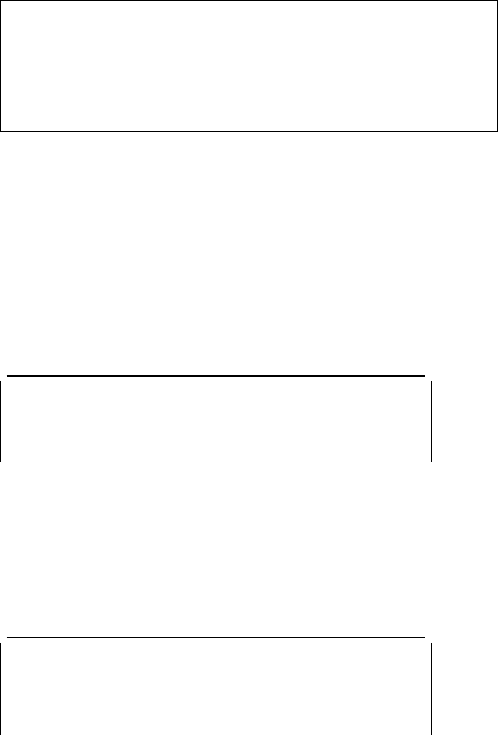
CEMT INQUIRE TSPOOL
| TSmodel(
value
)
| indicates that this panel relates to a TSMODEL inquiry
| and displays the 8-character name of a temporary
| storage model.
| Note: Nondisplayable characters appear as periods.
| You can use PF2 on the expanded panel to see
| the value in hexadecimal.
|
CEMT INQUIRE TSPOOL
| Function: Retrieve information about a TS pool.
|
Description: The INQUIRE TSPOOL command returns
| information about a temporary storage pool (TS pool).
|
Input: Press the Clear key to clear the screen. There are
| two ways of commencing this transaction:
| Type CEMT INQUIRE TSPOOL (the minimum abbreviation is
| CEMT I TSP). You get a display that lists the current
| status.
| Type CEMT INQUIRE TSPOOL (the minimum abbreviation is
| CEMT I TSP) followed by as many of the other attributes
| as are necessary to limit the range of information that
| you require. So, for example, if you enter cemt i tsp
| connected, the resulting display will show you the details
| of only those shared temporary storage pools that are
| connected.
| To change various attributes, overtype your changes on the
| INQUIRE screen after tabbing to the appropriate field (see
| “Overtyping a display” on page 47).
|
| ┌┐─ALl─────
| ─ ──CEMT Inquire TSPool ──┼ ┼───────── ──────────
| └┘──(value)
| ─ ──┬ ┬────────────────── ─
| └┘──CONNSTATUS(cvda)
| ALl
| is the default.
| (
value
)
| is the name of the temporary storage pool for which
| information is requested.
|
Sample screen
|
|
| I TSP
| STATUS: RESULTS
| Tsp(DFHWEB ) Unc
|
Figure 125. CEMT INQUIRE TSPOOL screen
| If you place the cursor against a specific entry in the list and
| press ENTER, CICS displays an expanded format as shown
| in Figure 126.
|
|
| I TSP
| RESULT
| Tspool(DFHWEB)
| Connstatus(Unconnected)
|
Figure 126. The expanded display of an individual entry
Chapter 11. Master terminal CEMT 139


















