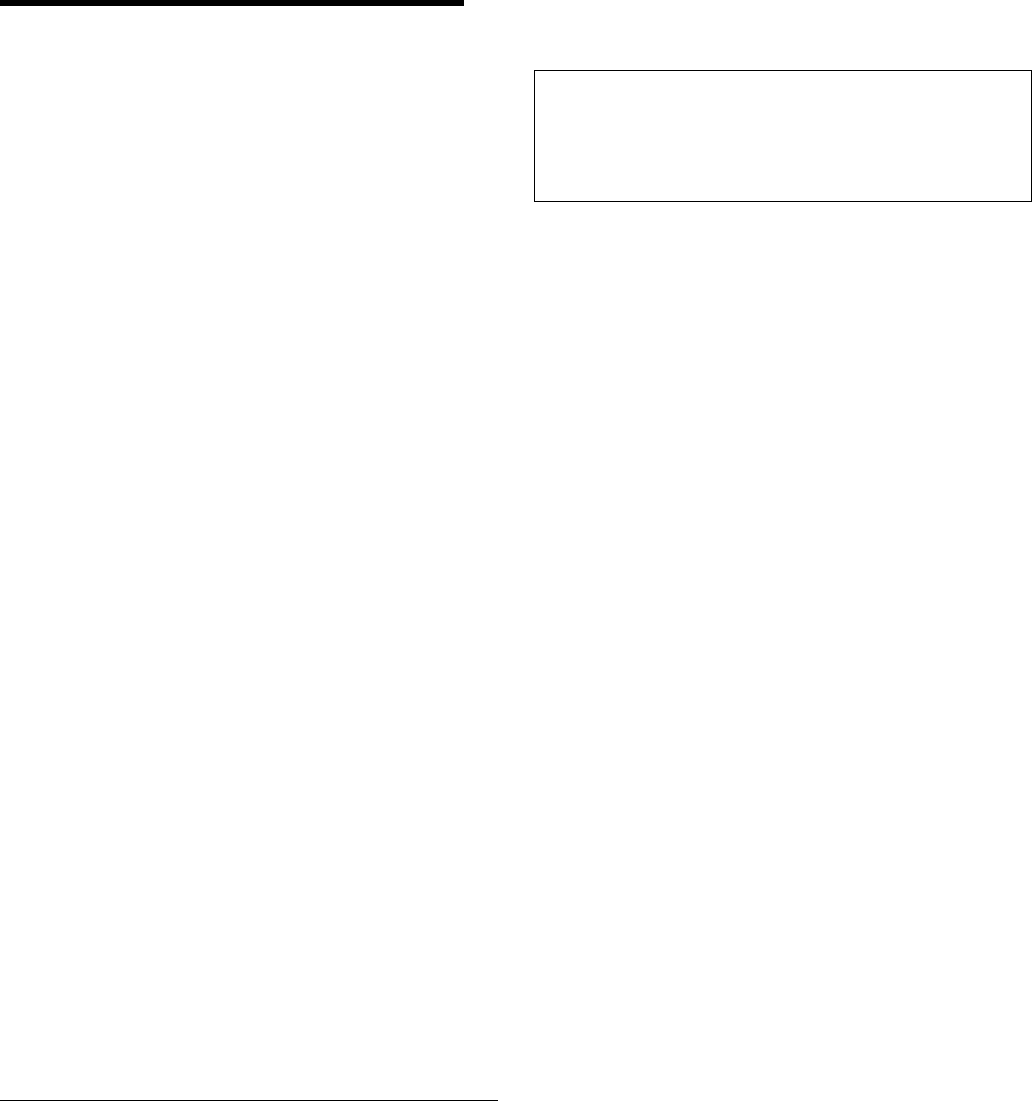
CSPG—page retrieval
Chapter 22. CSPG—page retrieval
Some transactions, especially those performed on screens,
produce a response that is too large to be displayed or
printed at one time. The whole response is held on direct
access storage, and only the first portion (called a page) is
displayed. You can manipulate these pages, through basic
mapping support (BMS), using the CSPG page retrieval
transaction. You can use paging to view all pages of the
response, in any order. All the pages produced by a
transaction make up a logical message.
A page retrieval session begins when you enter the first page
retrieval command, or when the first page is presented by
automatic transaction initiation (ATI). During the session,
CICS passes commands directly to BMS terminal paging,
without following the normal transaction identification
procedure.
When using BMS for IBM 3780 Communication Terminal
transactions, switch off the SPACE COMPRESS EXPAND
(standard feature), TRNSPCY (special feature), and the
INHIBIT IRS (special feature) switches.
Pages to be manipulated with paging commands must have
been created by BMS, which must be active in the system to
service the commands. Paging commands enable you to:
Retrieve a page.
Display information about logical messages queued for
your terminal.
Chain a logical message, that is, retain the previous
logical message on direct access storage while you
enter a new transaction.
Purge a logical message, that is, erase it from direct
access storage; a paging session must be ended by
purging the message.
Copy a page to another terminal.
You select the above functions by entering a unique
identification code for each function. This code is 1–7
characters long, and is defined by the PGRET, PGCHAIN,
PGPURGE, and PGCOPY system initialization parameters.
Do not use codes that are the same as the leading
characters of any transaction defined in the PCT.
Retrieve a page
The page retrieval command allows you to retrieve a
specified page. If partitions are in use, the page retrieval
command refers to the partition in which it has been entered
(see “Inquiring on the status of CIND” on page 228).
─ ──CSPG ──Getpage ──┬ ┬─── ──B ──┬ ┬────── ─────────
└┘─A─ ├ ┤─ᑍldc─
└┘─ᑍALL─
─ ──┬ ┬───────── ─
└ ┘─,hhhhhh─
Getpage
This is the user-defined identification code for the
retrieval transaction, and is 1–7 characters long. This
code is defined by the PGRET system initialization
parameter. For convenience, make the code as short as
possible; for example, P/.
A You can ignore this option unless chaining is being
used. It is the level, within a chain of logical messages,
of the logical message to be retrieved. You must
enclose it in parentheses. It can be one of the following:
n message is at level n
+n message is n levels forward
-n message is n levels backward
P previous level backward
C current level (the default)
N next level forward
L last level.
For more information on levels of messages, see
“Message chaining” on page 255.
B Defines the next operation to be performed on the
logical message at the current level, or at the level
specified by the a option It can be one of the following:
n page n
+n page n pages forward
-n page n pages backward
P previous page
C redisplay current page (after clearing the screen)
N next page
L last page
A for an autopaging (that is, hard copy) terminal
that is temporarily in paging mode: return the
terminal to autopaging mode and output all
remaining pages.
This is discussed further under “Status of
hardcopy terminal” on page 257.
X enter data that is not recognized as a paging
command.
This is discussed further under “Single keystroke
retrieval (SKR)” on page 254.
Copyright IBM Corp. 1982, 1999 253


















